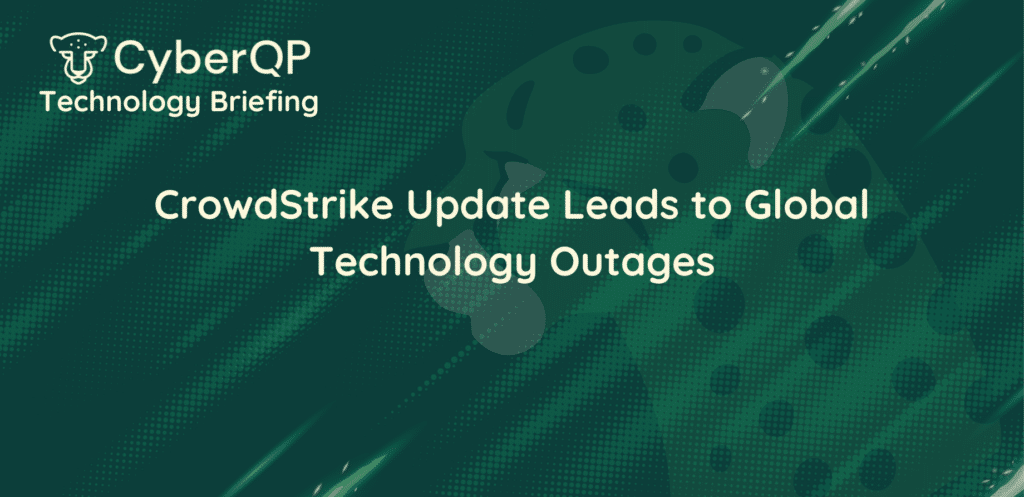Welcome back to our monthly CyberQP Release Notes recap, where our Product team will be covering March and April’s 38 product and Quality of Life updates across 11 releases.
The news is out – we’ve officially released Passwordless MFA for Technicians and a new API for Deployment! Going Passwordless is a major step forward in making it easier for MSP technicians to set up Just-in-Time accounts and resolve tickets faster, without compromising on security.
Let’s dive into these new features, and our latest product and security updates.
The Next Level of Technician Productivity
When we first previewed our Just-in-Time account features, some of our partners said, “This is great, but we’re worried about the time it takes to create a JIT account disrupting our techs’ workflows.”
That was when we started looking for ways to streamline the technician login process – and we’ve succeeded. Passwordless MFA adopters can save up to 45 seconds per login, and allow technicians to focus on ticket resolution. Don’t take our word for it – here’s a comparison between when someone uses a traditional login process and manually copy-pastes credentials from a documentation tool into a workstation versus a Passwordless MFA login:
We’re also excited to introduce QTech – a mobile app packaged with QGuard Pro, designed to help technicians create and manage their Just-in-Time accounts on the go, and answer MFA challenges to log in without the hassle of remembering complex credentials.
The Road to Zero Standing Privileges
Passwordless MFA for Techs represents a significant stride in our mission to assist our partners in achieving Zero Standing Privileges. It addresses the risks associated with persistent admin accounts while providing greater visibility into technician activities requiring privileged access.
By establishing a 1:1 relationship between a unique dashboard user and their QTech app, we can ensure that sign-in requests using a JIT account will only go to a technician’s enrolled devices. This also allows MSPs to create a culture of accountability by enforcing the need to have one dashboard account for each human technician.
CyberQP’s Passwordless MFA also helps MSPs meet cyber insurance eligibility requirements for domain and system administrators to have MFA securing their privileges. Here’s how technicians can log in with:
- Something They Have: The registered QTech mobile app
- Something They Know: Their SSO or dashboard sign-in credentials
- And Something They Are: Their smartphone’s Face ID/biometrics.
With CyberQP, MSPs can also mitigate the risks and manual work involved in maintaining shared admin accounts and credentials, including manual password rotations for every shared admin account in the event that a technician leaves. They can also ensure that individual techs have the level of access they need for their work,
Passwordless MFA for Technicians is a major step forward to help MSPs proactively prevent security incidents, and avoid major disruptions or reputational damage. To learn more, you can watch a demo below or get more details from the CyberQP Knowledge Base.
Security Update: Enforcing MFA Across All Tenants
As you’ve likely seen in your CyberQP dashboard, email inboxes, and on our website, CyberQP is introducing and enforcing Multi-Factor Authentication (MFA) for all non SSO-integrated tenants, on April 23rd, 2024.
As a cybersecurity company, our priority is providing as much protection to our partners and their end users as we can, and by implementing MFA for all tenants who have not turned it on, we’re implementing a key layer of security for you. For more information, you can refer to our Knowledge Base or reach out to Support or your Partner Success Manager.
Looking Ahead
While these are major steps forward, we’re not stopping here. CyberQP’s roadmap for the rest of 2024 is committed to building out more features that our partners need to secure their end users and the attack surfaces that cyber criminals are targeting today –- and making it easy for MSPs to manage and monitor their privileged accounts. You can expect several productivity updates to enhance the CyberQP Dashboard’s visibilities, and continue to sharpen the controls our partners enjoy today.
To get a complete view of all the updates we’ve made to improve our user experience, please visit the CyberQP Knowledge Base.
Interested in seeing cutting-edge Privileged Access Management in action? MSPs can book a demo with one of our Product Specialists today.