bundle deals
Personalize Your Plan
Maximize our product offerings when you use them together– plus, you save on both when you bundle. Let us show you how with a personalized demo.
Platform Features
| Features | QGuard | QDesk | CyberQP Platform |
|---|---|---|---|
| Credential-Free Just-in-Time Access | — | Automated Credential Rotation (M365/Entra ID, Active Directory, Local Admin, and Service Accounts) | — |
| Privileged Account Discovery & Real-Time Monitoring | — | ||
| Mobile, Web, and Chrome Extension | — | ||
| Compliance Support | — | ||
| Cyber Insurance Support | |
— | |
| End-User Elevation with Automated Approvals | — | ||
| Helpdesk End-User Identity Verification (Email, SMS, Mobile app, and MS Authenticator) | — | ||
| Essential End-User Account Management | — | ||
| Self-Service Password Reset (SSPR) | — | ||
| Audit and Compliance Logging | — | ||
| Credential Vault | — | ||
| PSA Integrations Module | — |
Platform Features
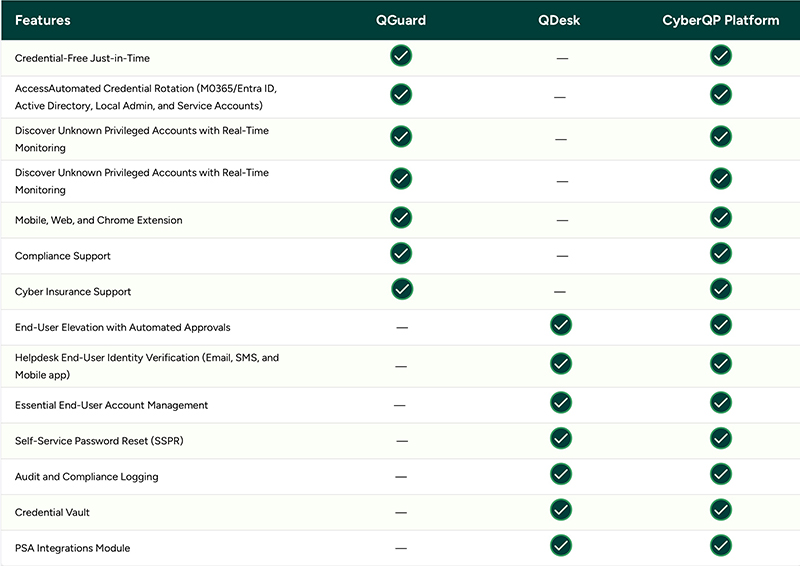
Get a Customized Demo
Learn how CyberQP can increase your MSP’s security.
