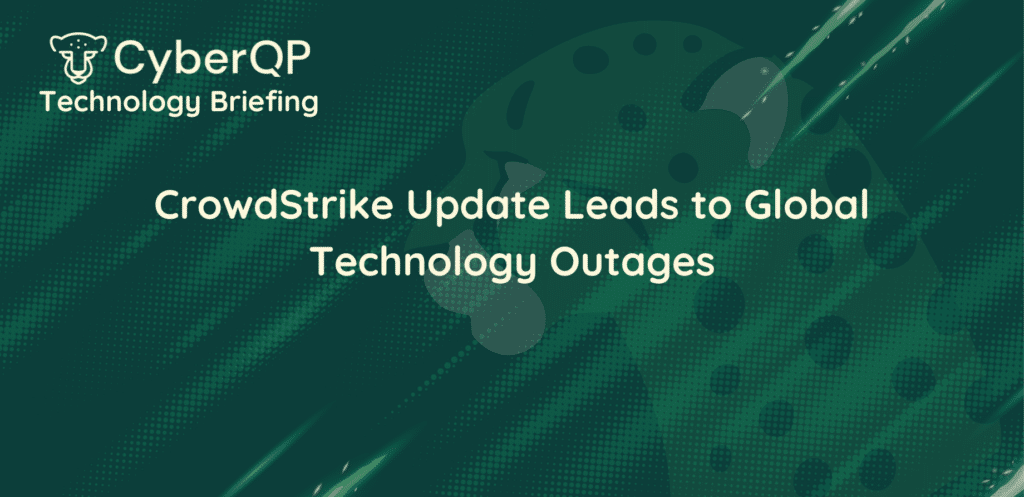Welcome back to our monthly CyberQP Release Notes recap, where our Product team will be covering the 32 product and Quality of Life updates across 11 releases in May.
Last month, we introduced Global Password Folders, a new way to streamline access management for your CyberQP tenant. We’ve also improved the reliability of our automated password rotations on workstations, in line with our continuing mission to continually improve our Partner Experience and existing features.
How Our Partners Can Simplify Access Management with Global Password Folders
Managing multiple accounts and passwords across your customer base can be daunting. In response to partner feedback that it needs to be easier to manage and organize accounts across your tenant, our team developed and released Global Password Folders, which you can use to sort privileged accounts by type, including:
- Administrator Accounts
- End User Accounts
- Service Accounts
- And “Other Passwords,” for Partners who use the CyberQP Technician Vault.
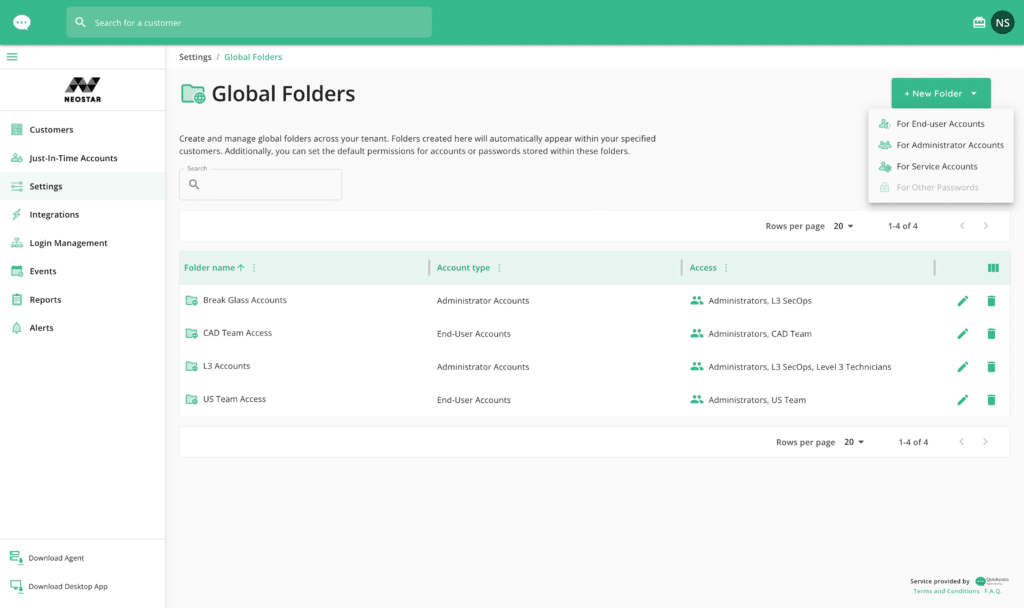
To make sure your technicians only have the access they need, MSPs can also configure our Global Password Folders with default permissions to ensure appropriate access control.
Once you create a folder, they’ll automatically appear in your CyberQP customer dashboard sidebar, helping your team create a consistent infrastructure and making it easier to manage your credentials.
Ready to get started? You can begin creating and organizing your Global Password Folders right now – Check out our Knowledge Base article to learn more.

Event-Based Password Rotations
We’ve also made our automated password rotations even more reliable. With Event-Based Password Rotations, CyberQP ensures that Administrator Account password rotations occur even if the system is offline at the scheduled time.
One of the biggest questions we get from MSPs looking at us for the first time is, “What happens if one of my customer’s workstations or AD-connected workstations is offline when it’s supposed to rotate a password?”
Now, when a system is offline during its admin account’s one-hour rotation window, QGuard will record the rotation attempt as a failure, and it will not attempt to rotate the password. Once the CyberQP agent comes back online, it will alert our infrastructure and execute the scheduled rotation immediately.
With this update, the CyberQP agent is configured for a delayed start, and will check in with CyberQP’s infrastructure when it initiates. The rotation begins shortly after the CyberQP agent service starts, and the updated password is stored in the repository of your choice. QGuard Partners can write back to the CyberQP Technician Vault, IT Glue, or Hudu.
But you might ask yourself, “what happens if my device misses multiple password rotation attempts?
Don’t worry. If this happens, QGuard will only rotate an admin account’s credentials once when your environment comes back online.
“Okay, that sounds pretty convenient,” you might be saying, “Do I need to do anything to opt-in?”
Nope! Our MSP partners can enjoy this today – we’ve automatically enabled this new rotation strategy for all Administrator Accounts imported into the CyberQP dashboard as of May 24th, 2024.
To learn more, please refer to the associated Knowledge Base article here.
In Case You Missed It:
We also recently released Passwordless MFA for Technicians and an API for Deployment.
Passwordless MFA for Techs enhances an MSP’s cybersecurity by eliminating password interactions and adding MFA challenges to technician logins.
By combining CyberQP’s privileged JIT accounts with this new feature, you can align with the Principle of Least Privilege and consolidate your privileged access management and technician access across Microsoft 365, Active Directory, and Entra ID.
QGuard Pro Partners can get started today by following the instructions to implement Passwordless MFA on our Knowledge Base, or by contacting your Partner Success Manager. You can also get a personalized demo here.
Our API for Deployment is designed to accelerate onboarding and get our partners the information they need to roll out CyberQP across their security estate.
With just a few API calls, you’ll be able to retrieve information to download and deploy our agent installer across your systems. Users can also get essential values for agent assignment during installation. Designed for flexibility and scalability, CyberQP’s API can integrate seamlessly into your deployment workflows.
Ready to Get Started?
To get a complete view of all the updates we’ve made to improve our user experience, please visit the CyberQP Knowledge Base.
Interested in seeing MSP-centric Privileged Access Management in action? MSPs can book a demo with one of our Product Specialists today.