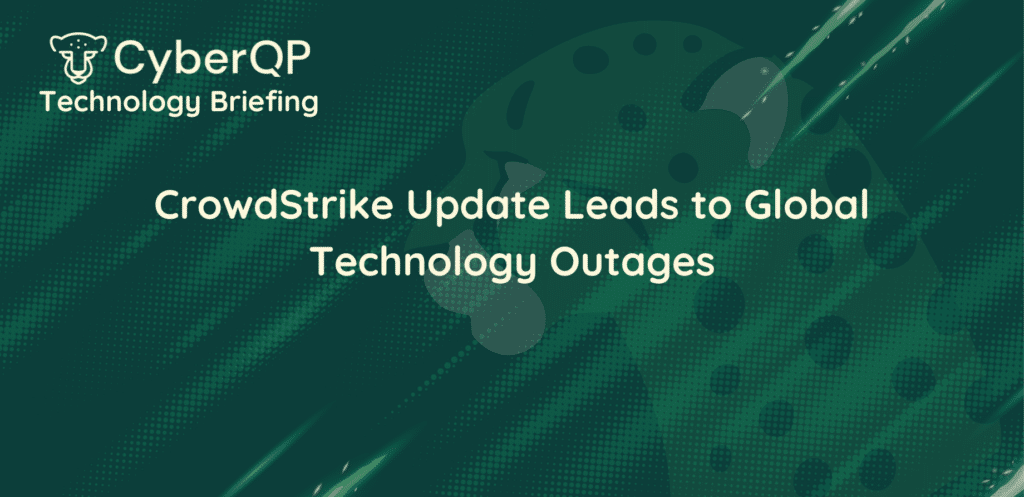The ability to provide a Self-Service Password Reset (SSPR) to your end-users is a major boon for the efficiency of your help desk. Password reset tickets can easily overwhelm, taking technician time away from high priority tasks.
We have used this statistic from Forrester Research in the past, but it bears repeating again. The claim is that on average:
- 10-30% of an MSP’s ticket load is made up of password reset request tickets.
- The bare minimum cost for each ticket is $25 USD and this can range up to $70 USD depending on complexity.
You can quickly see how much these tickets are costing your company in real dollars. The goal of an SSPR tool is to eliminate these password tickets by empowering the end-user to reset their passwords and unlock their accounts themselves. It’s proven to work well and has saved countless hours for every MSP that’s implemented them.
Another aspect sometimes overlooked is how SSPR tools can improve your end-user experience. If your help desk is busy (Due to too many password reset tickets?) and an end-user desperately needs access to their locked account, they’re out of luck until a technician becomes available. This can of course cause some serious problems, including lower productivity for these individuals and even worse if it’s an executive that approves the invoices for your MSP (Among other issues).
If you are not already using an SSPR tool, you can see why you should change this. Now there are a few SSPR tools out there, but since this is the CyberQP blog, I will be shedding light on ours and how it compares. The direct tool we will be comparing is Microsoft’s 365 SSPR solution.
We took the most important features of our tool and compared them directly with Microsoft’s in this easy-to-read list below:
Feature |
Quickpass Self-Serve |
Microsoft 365 Self-Serve |
| Resets Active Directory and Office 365 passwords | * Requires Microsoft 365 business premium or Azure AD Premium license for each end-user to support password writeback feature | |
| Notifies end-user when Active Directory accounts are locked | ||
| IT Service providers can pre-enroll end-user mobile phone numbers for 2FA | * End-users must go to the Microsoft 365 web site and manually register their mobile phone number, personal recovery email, and/or Microsoft Authenticator | |
| Mobile and Web self-serve app available | * Only web self-serve app available | |
| Verify end-users’s identities when they contact your help-desk with self-serve app | ||
| Intuitive and easy user interface so end-users don’t contact the IT help-desk when they can’t figure out the self-serve system |
The list above confirms that Microsoft’s solution is a bare-bones SSPR tool without identity verification. It also forces end-users through a convoluted on-boarding process that includes manually setting up 2FA and/or the Microsoft Authenticator app. Lastly, CyberQP’ SSPR solution was created to be very intuitive for end-users (There are literally 2 buttons). The last thing anyone wants is end-users contacting your help desk to troubleshoot an SSPR tool designed to prevent them from opening a support ticket in the first place. If you are looking for an SSPR tool to use and/or replace what you currently have, ensure that it will make the lives of your technicians and end-users easier, otherwise, what’s the point?
One of our other articles details some of the guidelines an MSP or SMB should follow when allowing end-users to reset their own passwords. It’s worth a read if you are curious about the general rules to consider with your own password policies.
If you would like to find out more about CyberQP’ SSPR solution, I encourage you to visit this page. If you have any questions or would like to proceed, book a demo with a CyberQP representative.