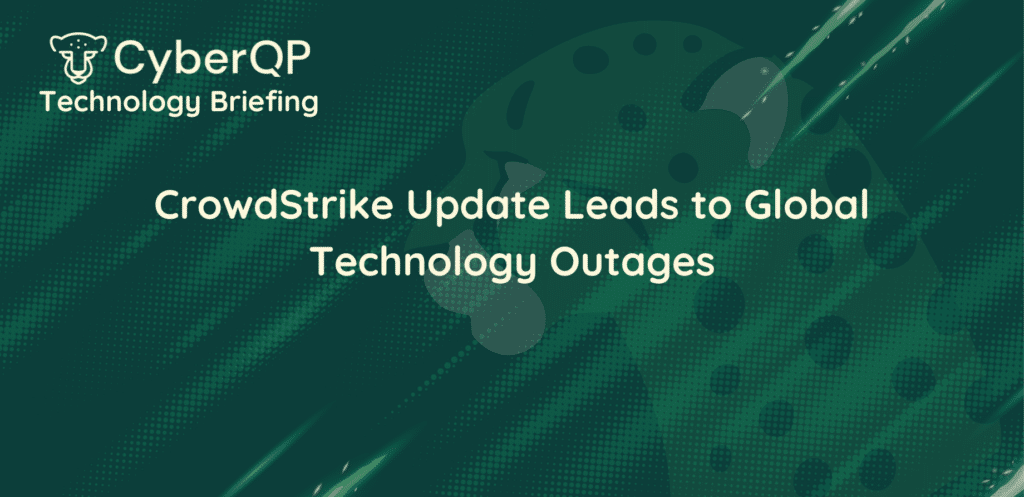We are excited to announce a new feature that will simplify updating Active Directory (AD) cached credentials on AD-joined workstations.
Cached credentials on Windows machines are very helpful when working remotely. However, updating them can be a challenge for end-users. Typically, users need to log back in with an active connection to AD for the cache to update, which can be inconvenient.
With our new feature, when end-users AD account password is reset using Quickpass Dashboard, Quickpass self-serve app, or through Quickpass PSA integrations (Connectwise Manage and Datto Autotask), Quickpass will automatically update the cached credentials on the workstation, eliminating the need for end-users to remember to re-login. Please note that this feature will require workstations to have an active connection to Active Directory either via VPN, Zero trust network or by physically present in the office.

In addition to the convenience factor, this feature also enhances security by ensuring that end-users have access to the latest password. Quickpass will provide an event log of all successful and failed cached credential updates, providing your organization with an extra layer of security. As an added benefit, helpdesk agents can view the associated workstation for each AD end-user account on the Quickpass dashboard, making it easy to manage all accounts from one central location.
In the coming weeks, we will be adding additional capabilities to retry cached credential updates in the event that the workstation is offline during a password change. This capability will enable us to wait for the workstation to be back online and reconnect to AD, at which point we can update the cached credentials
We believe that this new feature will save your team valuable time and reduce the number of calls to your helpdesk. For more details on how this feature works and how you can set it up for your customers, please refer to this article.
We’d love to hear your feedback!
We welcome your feedback on this new feature. If you have any questions or require support, please reach out to us via Quickpass Support, and our team will be happy to assist you.