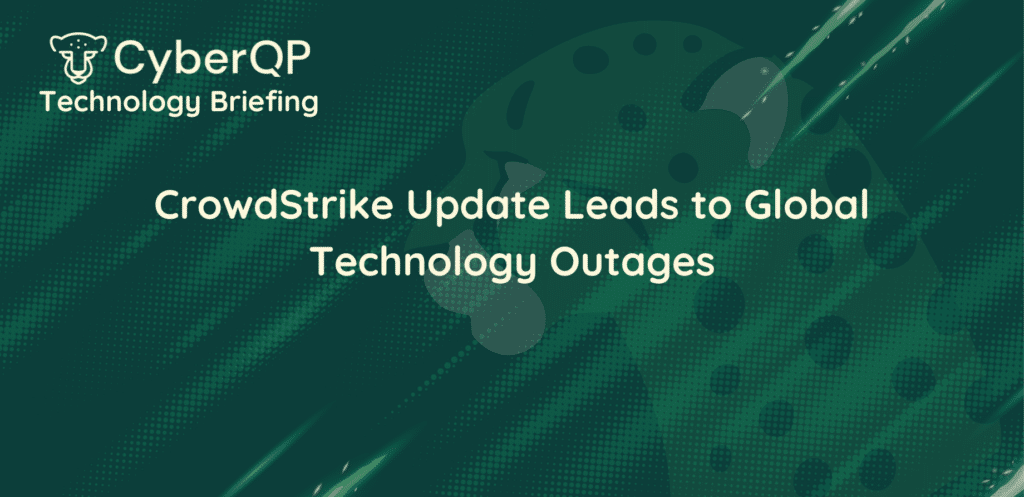We’re excited to announce a significant new feature addition to CyberQP QGuard. This new feature allows you to automatically import local admin accounts based on the local group membership. This automated discovery will save you significant time and resources that may otherwise be spent manually locating and importing these accounts. This feature will also enhance your security and compliance by enabling automatic discovery and documentation of all your local admin accounts.
Currently, QGuard supports a template-based automatic import, where you select an existing local admin account on one of the machines, and QGuard then automatically imports local admin accounts with the same username across other machines. This functionality will continue to be available, and this new method is an addition option to set up automatic import and will not impact your existing local admin automatic import settings.
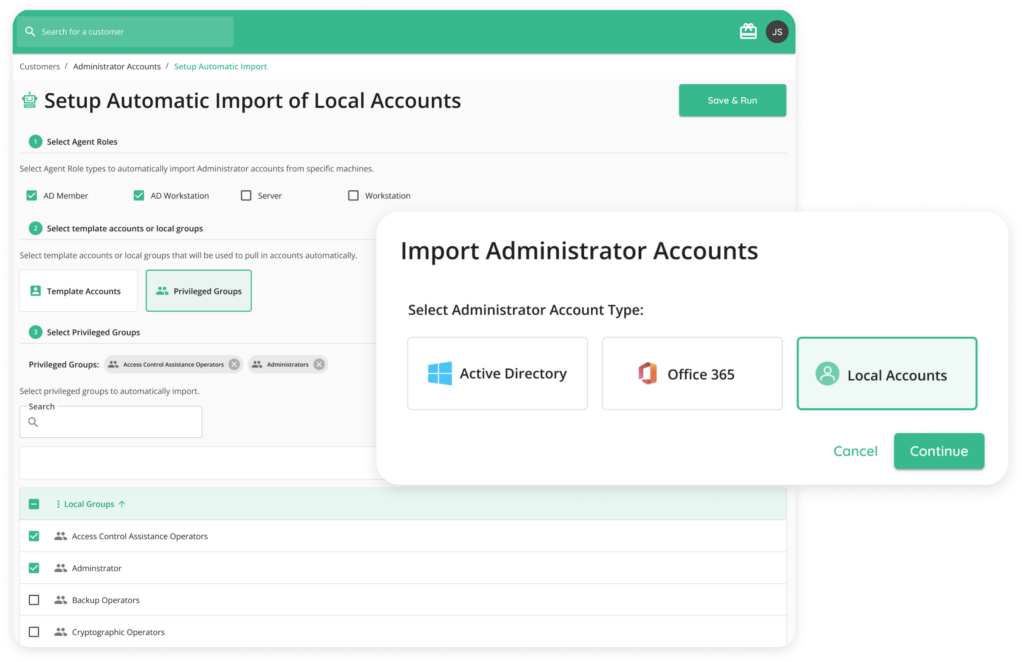
Some key features include
- Automatically import all existing accounts: Once you have set up automatic import by specifying the local groups, all local accounts that are members of the selected local groups will be automatically imported.
- Discover new local admin accounts: Any new accounts added to the selected local groups will also be automatically imported into CyberQP.
- Set automatic password rotations: This option allows you to set automatic password rotations for the discovery of local admin accounts.
- Option to match or create password entries in IT Glue or Hudu: If you store your credentials in IT Glue or Hudu, this feature also allows you to save passwords for imported local admin accounts into IT Glue or Hudu.
- Review and update automatic import settings: Technicians can return to the same interface and seamlessly view their previous selections. This persistent functionality ensures transparency and facilitates future reference for other administrators.
We hope the automatic import of admin accounts through local groups grants you enhanced control and efficiency in managing your local administrator accounts. Stay tuned for more updates to automatic import workflows.
You can follow the instructions in this article to set up automatic import of local admin accounts using local groups:
Automatic Import for Local Administrator Accounts (Local Groups)
We’d love to hear your feedback!
We value your feedback and look forward to hearing from you. Please feel free to share your thoughts and suggestions with us via email at [email protected]. If you have any questions or need assistance, head over to Quickpass Support, and we’ll be more than happy to assist you.