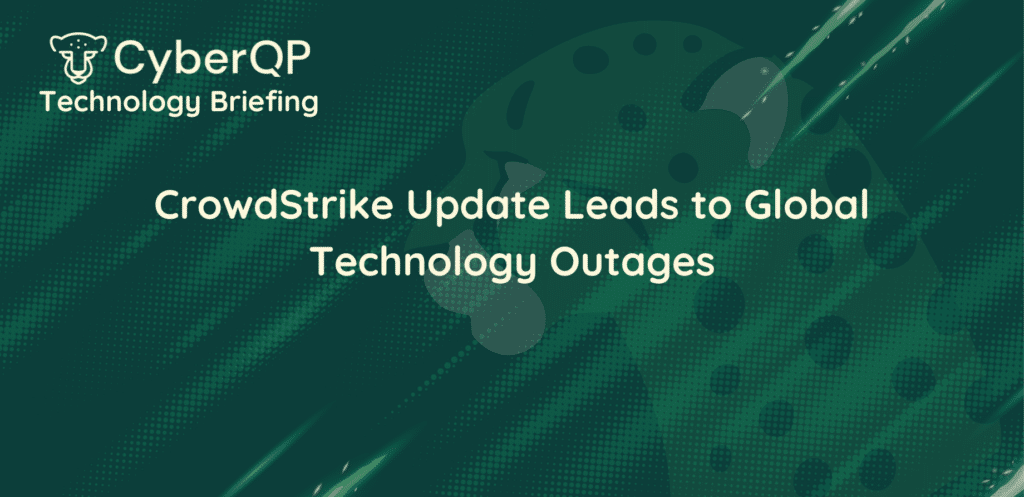New Feature Release
We are pleased to announce some key features we have released since our last update. First, we launched a new version of our Agent (Agent 3.0). In this update, we did a complete refactor of the agent with numerous performance improvements and bug fixes. Secondly, for CyberQP Password Manager, we have added the ability to bulk import passwords using a CSV. This should help you easily migrate your passwords from other tools. Finally, many of you requested the capability to enable disable self-serve for an individual end-user, this is now available.
Agent 3.0 release
Complete refactor of the CyberQP agent with numerous performance improvements and bug fixes.
Import passwords using CSV
– Now you can import your passwords into CyberQP Password Manager using a CSV. These options can be found in the Settings menu on the CyberQP admin dashboard.
– While adding new passwords you can now select new types of accounts: Backup Key, Firewall, and Network Device
– You will be able to filter passwords by these new account types: Backup Key, Firewall, and Network Device

For more information please visit here
Enable or disable self-serve for the individual end-user
– Enable or disable self-serve for individual accounts
– Bulk edit to enable or disable self-serve for multiple accounts at a time
– Enable self-serve for new accounts from automatic imports
– Audit log of events when self-serve is enabled or disabled for an account

For more information please visit here