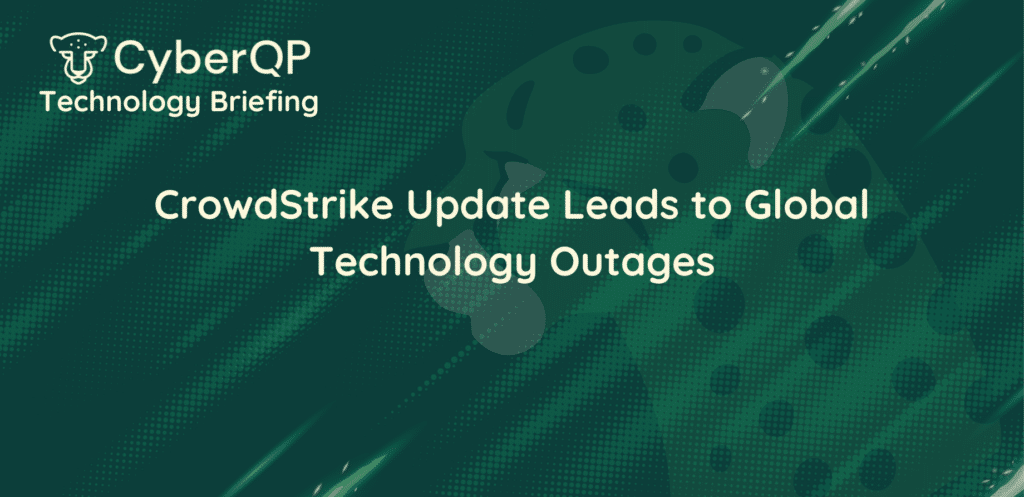New Feature Release
We’re excited to release the version 2 of the CyberQP Password Manager. We’ve added a number of very useful features that we’re requested by our valuable partners. This update also paves the way for new and exciting features that are very soon coming down the pipe. In particular, the ability to sync your IT Glue and Hudu passwords to CyberQP in case there is an outage with your documentation platform. So stay tuned for that!
Join us for a walk through of the new features

Add any Password
Now you can add any password to CyberQP in addition to the passwords linked to accounts from Active Directory, Office 365 and Local Windows accounts that are managed in CyberQP.

Add One-Time Passwords
Store one-time passwords / passcodes in any password entry. Easily copy the rotating OTP from the passwords menu or within the password entry.

Secure One time Password Sharing
Ever need to securely share a password with an external contractor or a customer with a secure one time link that expires after they view it or after a set amount of time? Now you can easily do this with any password entry in CyberQP.

New Password Generation Interface
Take your pick. Generate very long complex passwords up to 99 characters or choose easy to read and highly secure passphrases within a password entry, in the account reset password function, for automated password rotations and within the ConnectWise Manage integration.

Easy copy of Username, Password and OTP
Quickly and easily copy the username, password and OTP for a password entry from the Passwords menu using these new action buttons.

Restrict Access to Passwords
You can now restrict passwords by security group so only technicians that should have access can see the passwords.

Audit Password Access
See whose accessed which passwords and when.

Retain Password Entries for Deleted Accounts
Now CyberQP will keep the password entries for Active Directory, Office 365 and Local Windows accounts that are deleted in CyberQP.