Privileged Access Management for MSPs
Automated Privileged Account Discovery
Identify, audit, and take action on unseen privileged accounts with ease.
Unseen Privileged Accounts Remain A Major Risk
IT Service Providers, MSPs, and help desks face one major challenge.
How can they find all the unmanaged privileged accounts across their security estate and ensure they’re not a potential security risk?
CyberQP enables MSPs and IT professionals to discover, manage, or disable privileged accounts across directory types with ease, all in one dashboard, giving them more time back to coordinate or complete higher-priority tasks.
Identify and Eliminate Anomalous Access
Technicians use QGuard’s Automated Privileged Account Discovery to evaluate privileged accounts across their digital environments.
Automatically scan customer accounts, catalog privileged accounts, and get comprehensive visibility across your business’ technology fleet and systems.
Take remediation actions immediately using the CyberQP dashboard. Address potential risks by:
- Disabling or deleting an anomalous or unneeded privileged account
- Rotate a privileged account’s credentials to mitigate the risk of shared credential abuse.
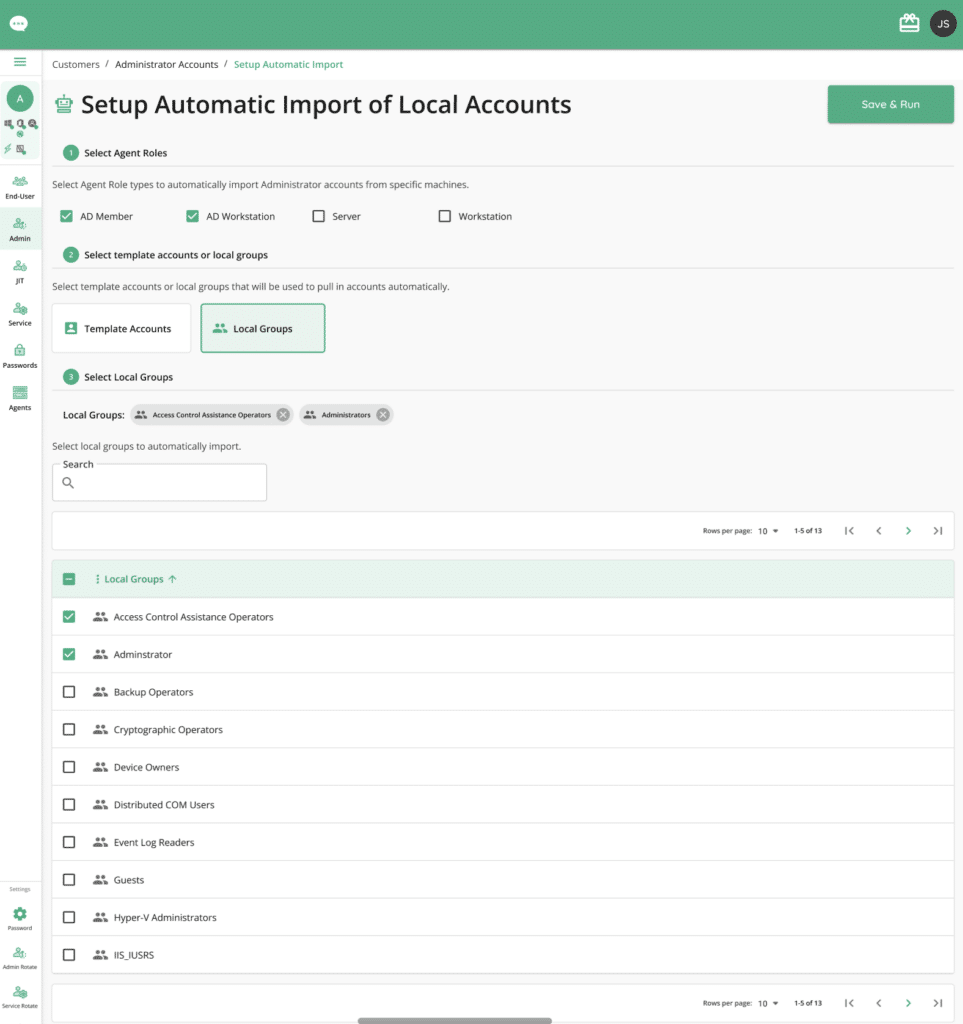
Streamline Customer Onboarding
QGuard is a go-to solution for MSPs that are rapidly acquiring new customers or going through a Merger and Acquisition (M&A) process.
Using CyberQP’s purpose-built automations, MSPs can quickly identify admin or service accounts leftover from a previous service provider or an acquired organization and bring them under their management.
Key Outcomes
Automate Your Privileged Account Inventory
CyberQP Partners can use purpose-built automations to scan and catalog privileged accounts into one inventory across multiple platforms and directories, overcoming visibility challenges.
Centralize Privileged Account Management
The CyberQP Platform supports privileged accounts across Microsoft 365, Active Directory, Entra ID, and local administrator or service accounts, allowing them to keep track of accounts across your deployment.
Simplify Co-Managed IT
Additionally, MSPs can offer co-managed IT agreements with ease by creating a CyberQP technician user for their customer’s representative. Promote transparency and collaboration between your team and your clients. Foster a culture of trust and accountability by giving your team visibility into their privileged account inventory and activities.
Audit Privileged Account Activity With Ease
QGuard centralizes the management of privileged accounts, streamlining the process for MSPs. With all privileged accounts documented in a single dashboard or database, MSPs can easily track ownership, permissions (by digging into the sync settings), and usage (time stamps, activity logs), facilitating accountability and oversight.
Get a Customized Demo
Learn how CyberQP can discover your privileged accounts.
