Privileged Access Management for MSPs
Technician Vault
Take your security up a notch: Secure your privileged account credentials in a vault purpose-built for technician use cases.
Store, Share, and Access Passwords with Appropriate Permissions
Today’s best practices recommend that Managed Service Providers and help desks store privileged account credentials separately from their IT documentation repositories or non-privileged accounts to slow threat actors attempting to move laterally or escalate their privileges.
CyberQP helps IT service providers proactively align with these requirements with a Technician Vault, which allows technicians to store, share, and access the information they need to resolve tickets and complete their work.
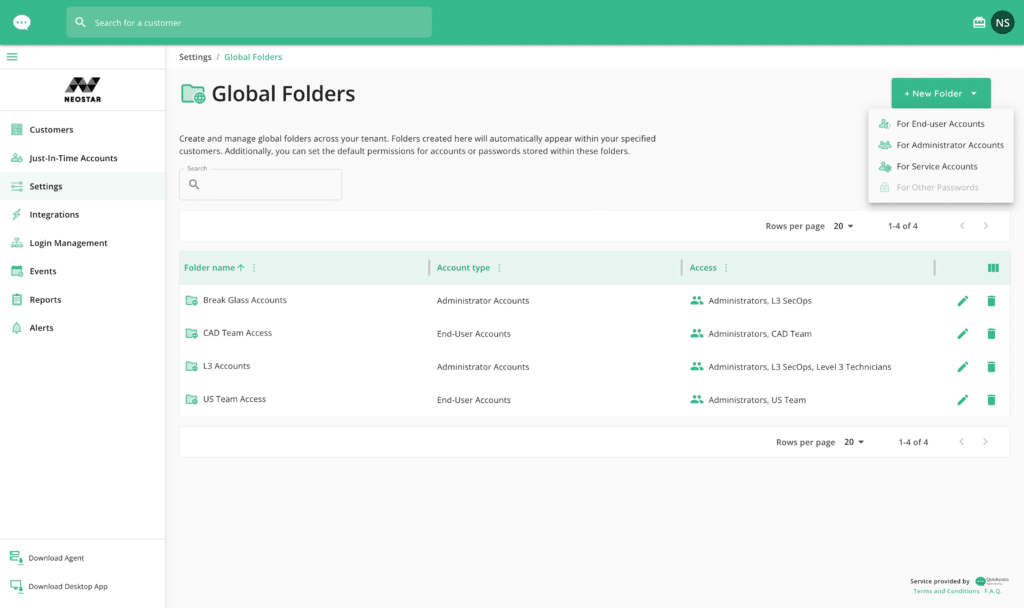
Replace Outdated Password Storage Methods

With cyber criminals increasingly using compromised credentials to gain initial access, storing passwords in unencrypted passwords or other unsecure locations is unacceptable.
CyberQP gives you a centralized technician vault that enables technicians to store their privileged admin credentials separately from their non-privileged accounts or their business’ IT documentation, allowing you to proactively adhere to compliance standards, without inconvenience.
Improve Visibility and Privileged Access Controls
Mitigate the risk of losing access because of technician turnover, and break down information siloes.
The CyberQP Technician Vault helps MSPs centralize password storage in one dashboard and vault for your technicians to access.
Service Delivery Managers and Technician Team Leaders get full visibility into any passwords they or their technicians create — and they can also configure permissions that align with their team’s structure.
Get a Customized Demo
Learn how CyberQP can increase your MSP’s security.
