HELP DESK SECURITY AUTOMATION
Self-Service Account Management
Eliminate up to 95% of password reset tickets by empowering end users to get back online faster with secure and convenient password reset and account unlocking capabilities.
Create a Satisfying Customer Support Experience
As IT teams and managed service providers continue to scale, they need a way to secure and manage end user identities, without over-provisioning privileged access to Active Directory, Entra ID, or local admin accounts.
CyberQP Help Desk Security Automation (QDesk) offers convenient Self-Service Password Reset and Account Unlock capabilities, backed by self-service mobile and web apps, alongside an automated sync across Active Directory, Microsoft 365, and local accounts.
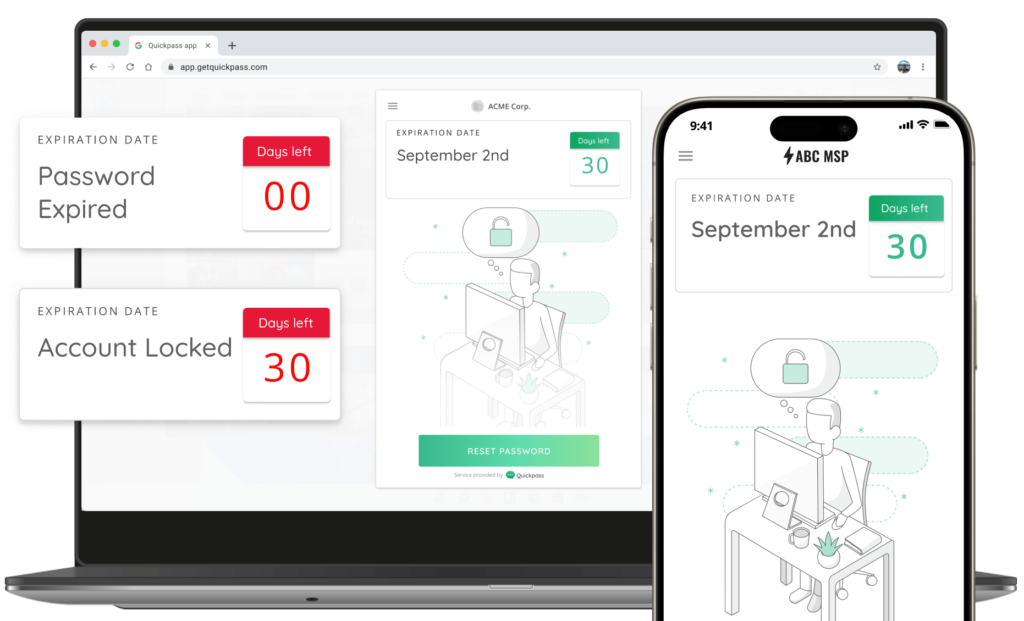
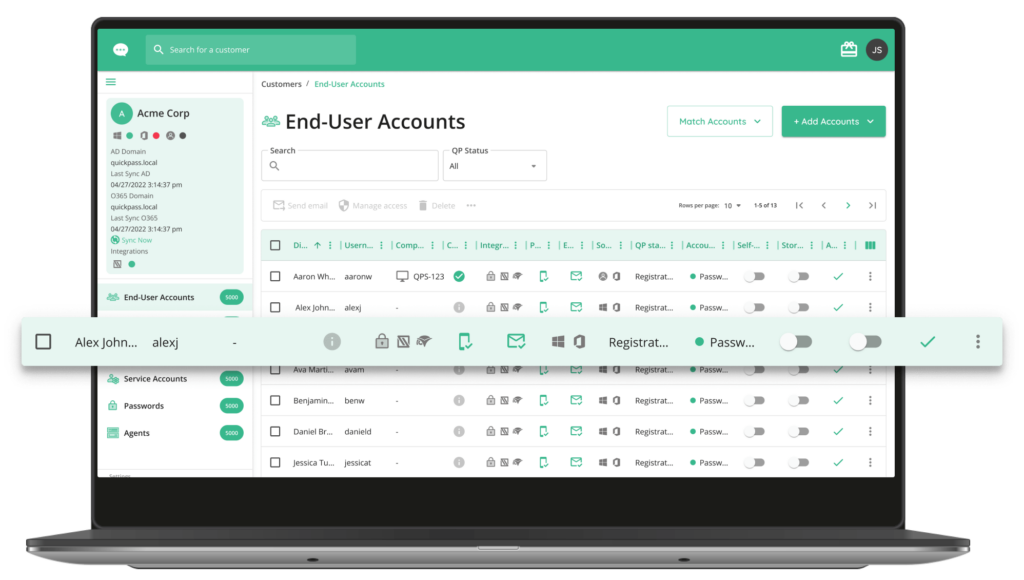
Eliminate Manual End User Account Management with Automation
CyberQP makes it easy for IT staff to send a password reset link and detailed instructions to end users via email or SMS. Alternatively, end users can use the Quickpass mobile app to get back online, reducing technician workloads and streamlining tedious workflows.
CyberQP Help Desk Security Automation also eliminates manual updates and replaces slow directory syncs. When a technician or user updates a password, the CyberQP platform automatically updates credentials across all Microsoft directories and local accounts.
This frees up IT staff to focus on more complex and critical projects, or tasks that require more technical expertise.
Secure Your End Users With Ease
All customer account management capabilities are backed by CyberQP’s customer workforce verification technology (QVerify), which supports biometric and multi-factor authentication. CyberQP uses your device’s native authentication (fingerprint or Face ID) to add an extra layer of protection.
Secure your end users against suspicious activity without adding friction to your support experience.
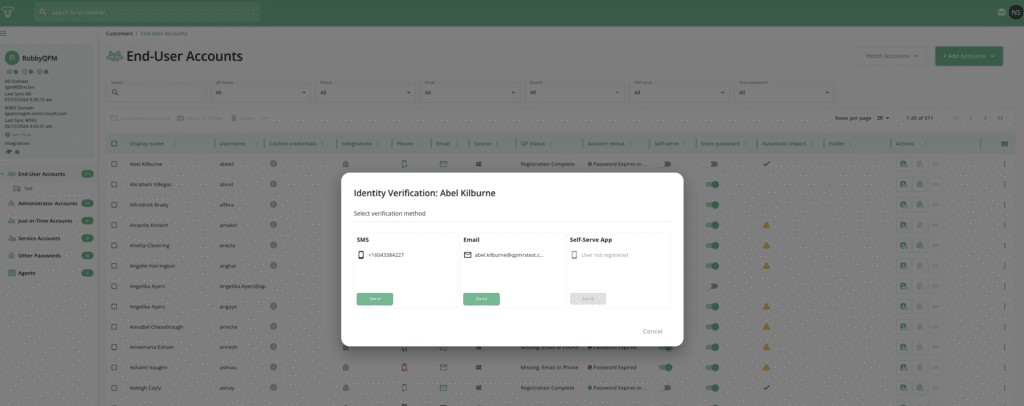
Get a Customized Demo
Learn how CyberQP can boost team efficiency.
