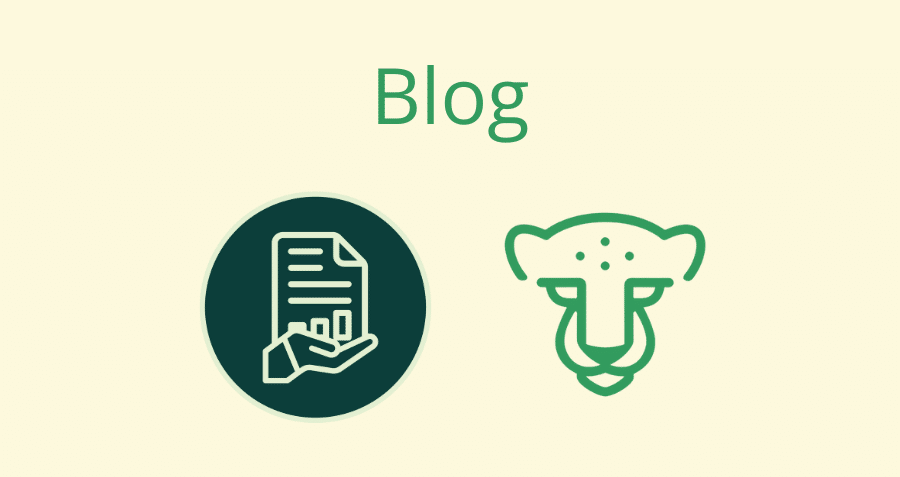Contents
1. The State of Passwords
2. Security Best Practices
3. Challenges
4. The Solution You Need

1. The State of Passwords
MSPs use IT Glue because it is the most powerful documentation platform designed for MSPs. An integral part of IT Glue’s documentation platform is their password manager. Their password manager is easy to use and the best part about it is you can link passwords to other records in your documentation such as servers, network devices and applications to name a few. All of this valuable information is available in one place. IT Glue also does a great job at keeping your documentation secure by being SOC 2 compliant, encrypting your passwords at rest and proving substantial security auditing and reporting capabilities. Nonetheless, there are security challenges and risks that IT Glue customers face with their passwords.
2. Security Best Practices
The following is a list of the top areas that IT Glue customers must deal with to ensure they are following security best practices.
Critical administrator and service account passwords
- Minimum 12-15 characters in length
- Use passphrases instead of completely random complex passwords as they are easier to remember and more difficult to crack
- Use a password generator if possible Remember 10 password history Lockout policy 3 attempts
- Use MFA where available
- Limit the number of accounts that have Domain or Enterprise Admins group privileges in Active Directory
- Secure the built-in Administrator account
– Enable the Account is sensitive and cannot be delegated
– Enable the smart card is required for interactive logon
– Deny access to this computer from the network
– Deny logon as batch job
– Deny log on as a service
– Deny log on through RDP
- Limit the accounts that can login to Active Directory domain controllers and leverage remote tools to manage common user · management tasks.
- Avoid using common passwords or previously breached passwords
- Do not use the same password that you use personally, for other online services or any variation of the same
- Rotate on a recurring basis and/or when technicians turnover especially if MFA is not available
- Password formulas consistent across all customers should be avoided
- Do not use the same password at each customer

Local administrator account passwords on end- user workstations
- Minimum 12-15 characters in length
- Use passphrases instead of completely random complex passwords as they are easier to remember and more difficult to crack
- Use a password generator if possible
- Do not use the same password that you use personally,
- for other online services or any variation of the same
- Rotate on a recurring basis and/or when technicians turnover
- Password formulas used at all customers should be avoided
- Never use the same password at each customer
- Disable the default local administrator account on all end- user workstations

End-User Passwords
- Minimum 12-15 characters in length
- Use passphrases instead of completely random complex passwords as they are easier to remember and more difficult to crack
- Use MFA where available
- Remember 10 password history
- Lockout policy 3 attempts
- Avoid using common passwords or previously breached passwords
- Do not use the same password that you use personally, for other online services or any variation of the same
- Accessing end-user workstation or email passwords to perform maintenance and support when they are out of the office

Preventing Help desk Social Engineering attacks
- Should be at least 8 characters in length
- Provide a procedure to your customers that allows them to confirm the identity of your MSP technicians when they receive a call
3. Challenges
Adhering to the guidelines above is good in theory for an MSP but many of these guidelines can be difficult to implement, enforce and consistently follow. The greatest asset of an MSP is time. Time for an MSP is at the best of times very limited. Any task that requires redundant manual effort is highly likely to be done incorrectly or not done at all. In a perfect world all your customers would all be standardized and running the latest hardware, software and operating systems. The truth is a lot of MSPs must deal with a wide variety of systems and applications and implementing the latest and greatest technologies is not always feasible. User adoption can also be challenging. The result is MSPs need solutions that fit with their current realities and constraints.

Using passphrases instead of standard complex passwords is a great way to increase the security of your account. Although Microsoft recommends only 8 characters these can be easily hacked meanwhile longer passphrases are much more difficult. According to ZDNet, “The idea behind the FBI’s advice is that a longer password, even if relying on simpler words and no special characters, will take longer to crack and require more computational resources.” There are several different opinions on the recommended minimum length for passphrases such as 12, 15 or more but you must balance this with what your customers can realistically follow. Choose what works for your MSP. You can check out passphrase generator such as https://www.useapassphrase.com/ or https://untroubled.org/pwgen/pwgen.cgi for more information.

Implementing MFA for all your accounts is one of the best ways to secure them. However, this is not always possible with customer Active Directory systems due to dated versions of Windows server, cost and user adoption. MFA is also not immune to hacking. According to Secureworld, “The MFA attack known as Network Session Hijacking has compromised millions of accounts.” Microsoft does offer great tools including AD Connect and Microsoft Authenticator but MSPs can often find these more geared to the Enterprise and challenging to deploy and manage across all their customers. Microsoft also currently recommends not changing or rotating your administrator passwords. Although this may be feasible with MFA on all your accounts this does not consider that technicians can quit and be fired and can still get access to your customer systems with malicious intent if you never change the passwords. According to Huntress Labs, “MSPs need to closely audit admin accounts after employees depart”, after covering a story about a former MSP technician who was fired tried to sell all the MSPs passwords on the dark web. Also, never changing the password does not address the risk of key logging malware that may infect a technician’s computer giving a hacker access to both the username and password to your customers critical administrator account. In an article by ZDNet, PyXie RAT keylogging malware is “used to steal usernames, passwords and any other information in the system” which leave MSP customers quite vulnerable if a technicians computer used to login to their servers is infected.

Subsequently, MSPs are forced to address the need to rotate critical administrator passwords on customer servers. Rotating these passwords manually can be a huge task whether on a recurring basis or when a technician quits or is let go. Consequently, MSPs can fall into the trap of using a formula for their passwords that is used at all their clients, simply using the same password across clients and/or never changing the password because they just don’t have the time or the resources to do it.
Another challenge for MSPs relate to local administrator accounts on PC’s. PC’s that are joined to an Active Directory domain can sometimes lose their trust relationship and subsequently locking users out of their machines in addition to Active Directory administrator accounts. To address this problem most MSP’s will create a local administrator account that is a back door to the end-user workstation in the event the PC loses its trust relationship with Active Directory or is offline and can’t connect to Active Directory. A common tactic is to use the same username and password at all their clients leaving a significant back door to all their customer PCs if someone were to hack their username and password or more likely a previous technician. According to Virtual Administrator on local administrator passwords, “If you are like many MSPs that password is the same across ALL your clients…Maybe you are better than most, and actually create a separate password for each client”.

Ideally each computer would have a separate password on each PC and to do this MSPs need to implement a solution such as Microsoft Local Administrator Password Solution (LAPS) Otherwise, MSPs require very persistent documenting of these passwords in your password manager and the time required to manually rotate these passwords on all client PC’s is an impossible task for most MSPs.
Many small business clients of MSPs are also very busy and do not allow technicians to connect to their machines for support or maintenance during working hours. When it’s time to connect to end-user machines the users are generally not available to provide their password and technicians are then not able to do their job. Security best practices preach that MSPs should not record end-user passwords however this is often not feasible to get around this challenge. MSPs are then forced to record the end-user passwords in their password manager and then consequently set their end-user passwords to never expire so they do not need to constantly update the password in their password manager.
Finally, hackers have recently started targeting MSPs with social engineering attacks. This is where a hacker will contact an MSP help desk and pretend to be an employee at one of their clients or vice-versa. They may ask if the technician can reset their email or computer password so they can get access to their email or PC to initiate a phishing campaign.

Alternatively, if the hacker is impersonating an MSP technician, they may try to convince an end-user to give them remote control over the PC so they can install a malware payload as a pre-cursor to a ransomware attack. According to Channel Pro UK, “Security software vendor Barracuda conducted research in June 2019 that shows the channel is increasingly falling victim to brand impersonation attacks. A third (35%) said criminals have impersonated them to target their customers, and almost half of the customers fell for it. Conversely, 57% have had criminals impersonating their customers, although only 9% of those were taken in by the ruse.” Without any tool to easily verify the client calling are who they say they are MSPs and their customers are susceptible of these types of attacks which are a substantial security risk.
4. The Solution You Need
At CyberQP our goal is to provide MSPs with solutions to the above issues that leverage automation and self-serve capabilities that empower end-users to solve the most basic redundant support issues.
Administrator and Service Accounts
- Automatically rotate and update your IT Glue password entries for your critical Active Directory and Office 365 administrator passwords on a regular basis

- Use longer random complex passwords or passphrases
- Rotate and update your IT Glue password entries on demand for your critical passwords when a technician quits or is fired

- Set rotation frequency and lenght of your passwords

PC Local Administrator Accounts
Coming Soon
- Use CyberQP to automatically rotate your local administrator account password on end-user workstations and update your IT Glue password entry on a regular basis.

Customer Identity Verification
- Easily verify your customers identities when they call by sending a push notification to the CyberQP mobile app and allowing your customers to click Approve to confirm their identity. This also allows your customers to confirm they are speaking with their IT Service provider by receiving and approving the verification request.

Self-Serve
- Empower end-users to reset their passwords and unlock their own accounts instead of calling the IT help desk.
- Save end-user passwords as embedded passwords in IT Glue contact records and have them update automatically whenever an end-user resets their password. You can now enforce a password policy on your clients, have them reset on their own and get access to their passwords for remote sessions in the evening when the end-user is not available.

References
FBI recommends passphrases over password complexity: https://www.zdnet.com/article/fbi-recommends-passphrases-over-password-complexity/
Top 25 Active Directory Security Best Practices: https://activedirectorypro.com/active-directory-security- best-practices/
FMicrosoft Password policy recommendations: https://docs.microsoft.com/en-us/microsoft-365/admin/misc/password-policy-recommendations?view=o365- worldwide
Adversary Exposed: How One Criminal Attempted to Sell an MSP on the Dark Web (Disgruntled ex-employee of the MSP): https://blog.huntresslabs.com/adversary-exposed-how-one-criminal-attempted-to-sell-an-msp-on-the-dark-web-d707a5464669
Does Social Engineering Threaten MSPs?: https://www.channelfutures.com/from-the-industry/does-social-engineering-threaten-msps
MSPs in cybercriminals’ crosshairs: https://www.channelpro.co.uk/advice/11483/msps-in-cybercriminals-crosshairs
Managing Local Admin passwords with Kaseya: https://virtualadministrator.com/managing-local-admin- passwords-with-kaseya/
12 Ways to Hack Multi-Factor Authentication: https://www.secureworldexpo.com/industry-news/12-ways-how-to-hack-multi-factor-authentication-mfa
This trojan malware is being used to steal passwords and spread ransomware: https://www.zdnet.com/article/this-trojan-malware-is-being-used-to-steal-passwords-and-spread-ransomware/