A local administrator password solution (LAPS) provides management of privileged local account passwords to ensure they are regularly rotated using random passwords. This helps MSPs and Enterprises secure their workstations from attacks, which often target privileged local accounts with the same username and password on all workstations.
While Microsoft offers Windows LAPS to enable technicians to manage these local accounts on devices joined with Microsoft Entra ID or Windows Server Active Directory, the solution has failed to truly integrate with all three directory types, requiring a lot of manual policy management and context-switching to other Microsoft interfaces.
In contrast, CyberQP supports both domain joined and non-domain joined workstations. It works for all workstations no matter where they are located in an easy to use SaaS platform that does not require Active Directory.
Here is a look at how CyberQP’s LAPS tool compares to Microsoft LAPS.
| CyberQP | Windows LAPS | |
| Supports Local, Active Directory, and Microsoft 365 Accounts | Yes | Local only |
Works with all Privileged Accounts, regardless of directory source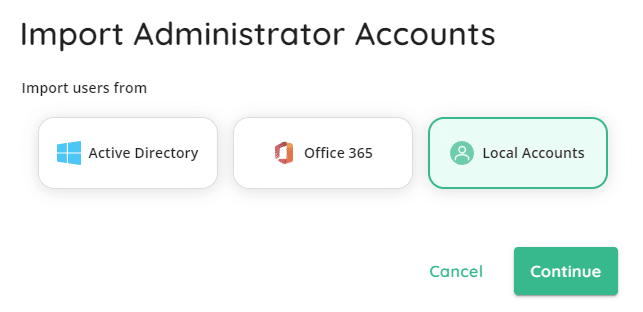 | Yes | No |
| Uses Microsoft Intune or manual policy deployment using the Registry or Local Computer Group Policy | No | Yes |
| Use Passphrases | Yes | Yes |
| Store passwords in web-accessible Technician Vault with Folders or Documentation Tool | Yes | No |
| Store password inside Active Directory or Microsoft Entra ID | No | Yes |
| Avoids using PowerShell for policy scripting | Yes | No |
Uses a single popup to manage a customer’s rotation settings | Yes | No |
Automatically import local accounts based off of a specific local account name present on any system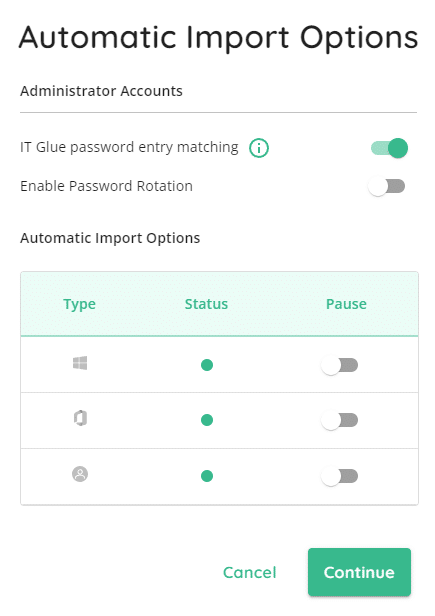 | Yes | Further effort needed |
Automatically import local accounts based off of local “Administrator” group membership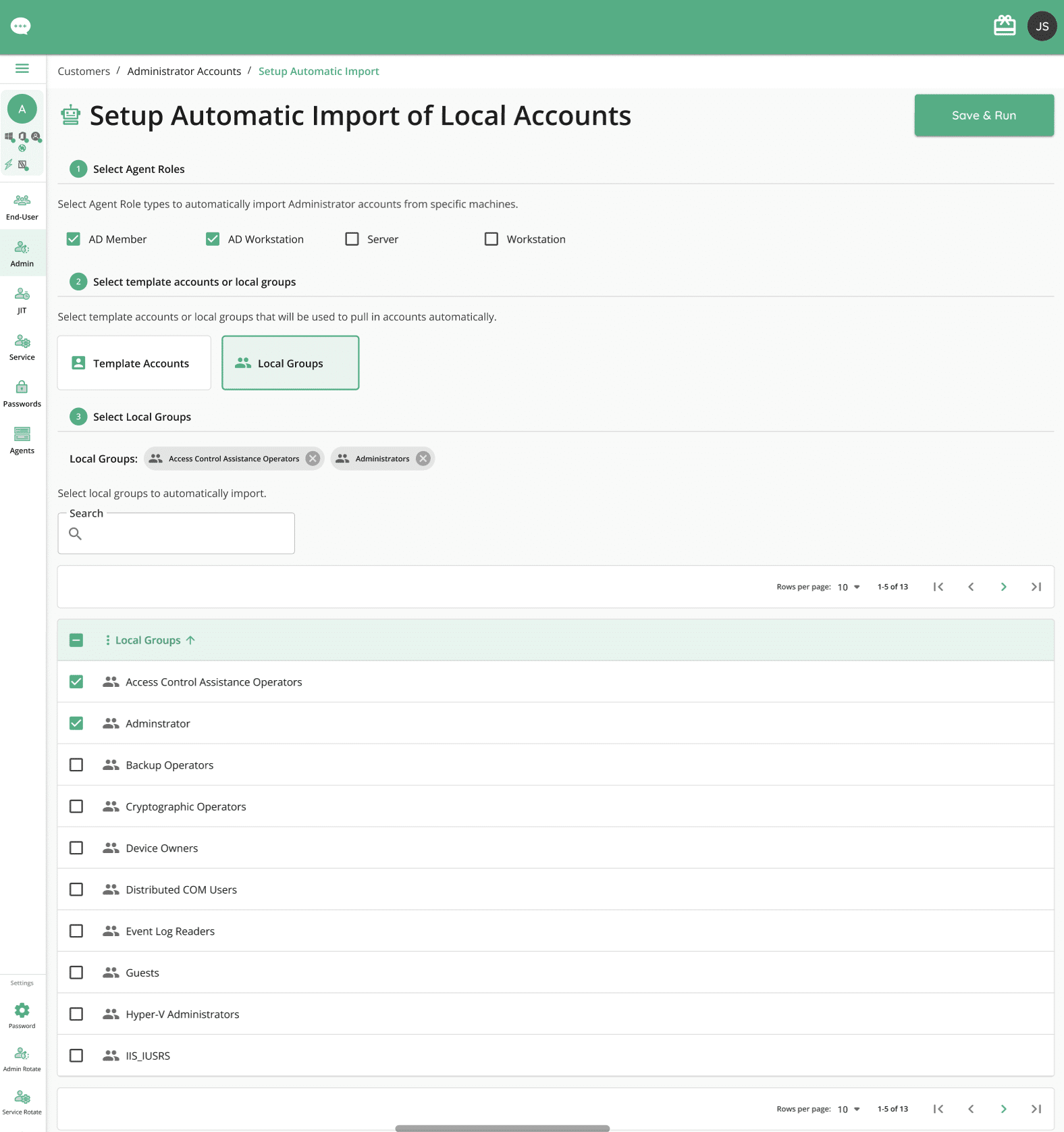 | Yes | Further effort needed |
| Barriers to configuration | Low | Medium/High |
Ready to learn more about how you can import and manage privileged accounts across all Microsoft directory types in one dashboard? Learn more about QGuard Privileged Access Management, or book time with a product specialist today.




