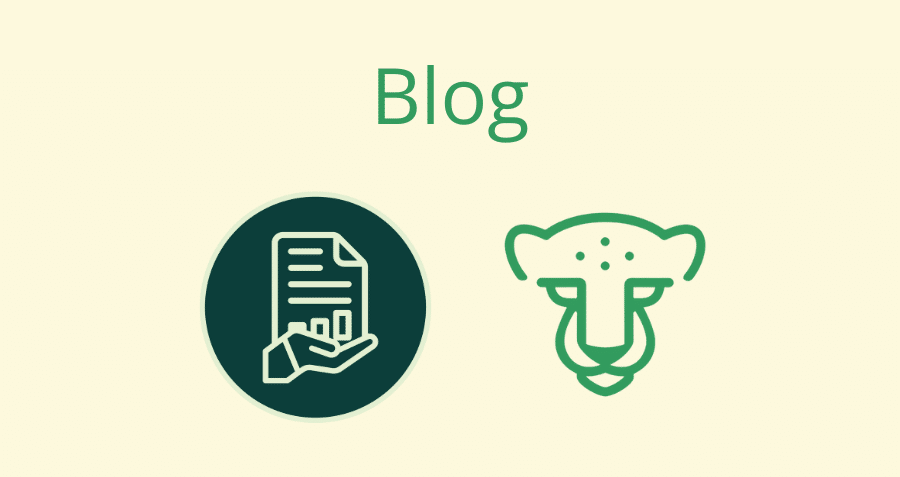This week, CyberQP is thrilled to announce major enhancements to our Customer Workforce Verification experience for all MSP partners!
Our Engineering team has also completed 63 product update and Quality of Life Improvement releases over the last four months.
Today, we’ll be focusing on a streamlined Identity Verification Menu within your CyberQP dashboard, and a new integration with Microsoft Authenticator.
Introducing Our Newest IDP Integration
It’s official – CyberQP Partners can now verify end user identities with Microsoft Authenticator!
Starting today, you’ll be able to verify Microsoft Authenticator users through the CyberQP dashboard. When you select an end user account and verify their identity, Microsoft Authenticator will be labeled as a verification app option for customers where you’ve deployed our integration.
We’re thrilled to fulfill a longstanding request from our Customer Workforce Verification partners to optimize adoption for identity verification by using the tools your end users already have, and this is just the beginning. We’ll be building these verification capabilities into our PSA integrations, starting with HaloPSA.
Ready to get started? As a CyberQP tenant administrator (Primary or Super user), you can accept the expanded permissions we’ll need to offer identity verification, or refer to our Knowledge Base to enable these privileges and start verifying with Microsoft Authenticator now.
Making It Easy to Verify End User Identities Through Any Channel
CyberQP’s new Customer Workforce Verification module also makes it easier for technicians to offer end users multiple ways to verify without leaving their console.
Now, when a tech accesses End User Accounts in CyberQP, they can select “Verify End User Identity,” and choose to send a verification request via all supported verification methods, including SMS, email, or a mobile app. Once a customer completes their verification, a tech can immediately take action on an end user account.
We’re incredibly excited for this enhancement, which offers the same secure experience for end users and a streamlined workflow, which is designed to tie directly to actions technicians can take to resolve tickets faster.
Modernizing the End User Experience for Our Partners
Finally, we’re excited to announce updates to the Self-Serve Mobile App (formerly the Quickpass mobile app), which modernizes our app’s UI and introduces some bug fixes around notifications (and miscellaneous QoL improvements) to create a better partner experience.
In order to give you and your customers a seamless transition, our Product team recently sent an email notification to all CyberQP tenant administrators. However, we want to assure you that none of the Self-Serve App’s functionality is changing, and that your customers will not need to take any actions to complete this update. However, please be advised that we’ll be updating all App Store listings and the application’s icon as part of these enhancements.
We hope this UI refresh is a welcome update to our partners and their end users, creating a better support experience for end users that need help getting back online, and offering a seamless experience for any technicians using the Self-Serve Mobile App in their day-to-day.
Ready to Get Started?
We’re incredibly excited for this round of product updates. We really think it’s going to make it easier for our partners to implement end user identity verification, and drive more adoption of a key customer security measure.
If you’re a CyberQP Partner that would like personalized support in driving more organizational efficiency and creating a secure support experience, you can connect with your Channel Account Manager here.
New to CyberQP? You can learn about how to set up this integration and verify end user identities in our Knowledge Base or connect with a Product Specialist today.