Today, we’re excited to unveil CyberQP’s Customer Groups, designed to make it easy for administrators to manage technician access to customer data. Our partners can now implement group-based access controls to limit access to customer data exclusively to authorized techs or teams.
What Are Customer Groups?
Customer Groups enable you to limit technician access to specific customers. By creating unique groups of customers and associating them with one or more technicians (via pre-defined Technician Groups), you grant technicians explicit access only to the customers within their assigned groups. Any customers not included in these groups remain hidden from the selected users, enhancing data security and privacy.
Interested in CyberQP? You can connect with a Product Specialist today to learn more about how you can get all the Privileged Access Management controls you need, all in one platform.

Why Our Partners Need Customer Groups
With this feature release, we’re fulfilling a request our partners have had for a long time. Here’s why they use CyberQP to implement more robust security and accelerate their internal efficiency.
Following the Principle of Least Privilege
When we sat down with our partners to ask how we can improve on our platform, one of the biggest pieces of feedback we got was, “We love using your features, but we’d love to have bulk controls for customer access.”
With insider threats continuing to pose a significant threat to organizations and their sensitive data, we understood why they would want to limit access to customer data to select technicians in a repeatable manner.
This also enables MSPs to follow the Principle of Least Privilege, which calls for security measures that limits access to data and resources. This way, administrators can ensure sensitive data is accessible only to authorized personnel.
Simplify Technician Onboarding and Offboarding
Customer Groups also help simplify technician access. By associating customer groups with dedicated technician groups, it’s easier to grant and revoke customer access and maintain an organized access control system.
Moreover, when a technician joins or leaves your team, you can simply add or remove them to a Technician Group instead of manually assigning customer access for each technician. It’s that easy.
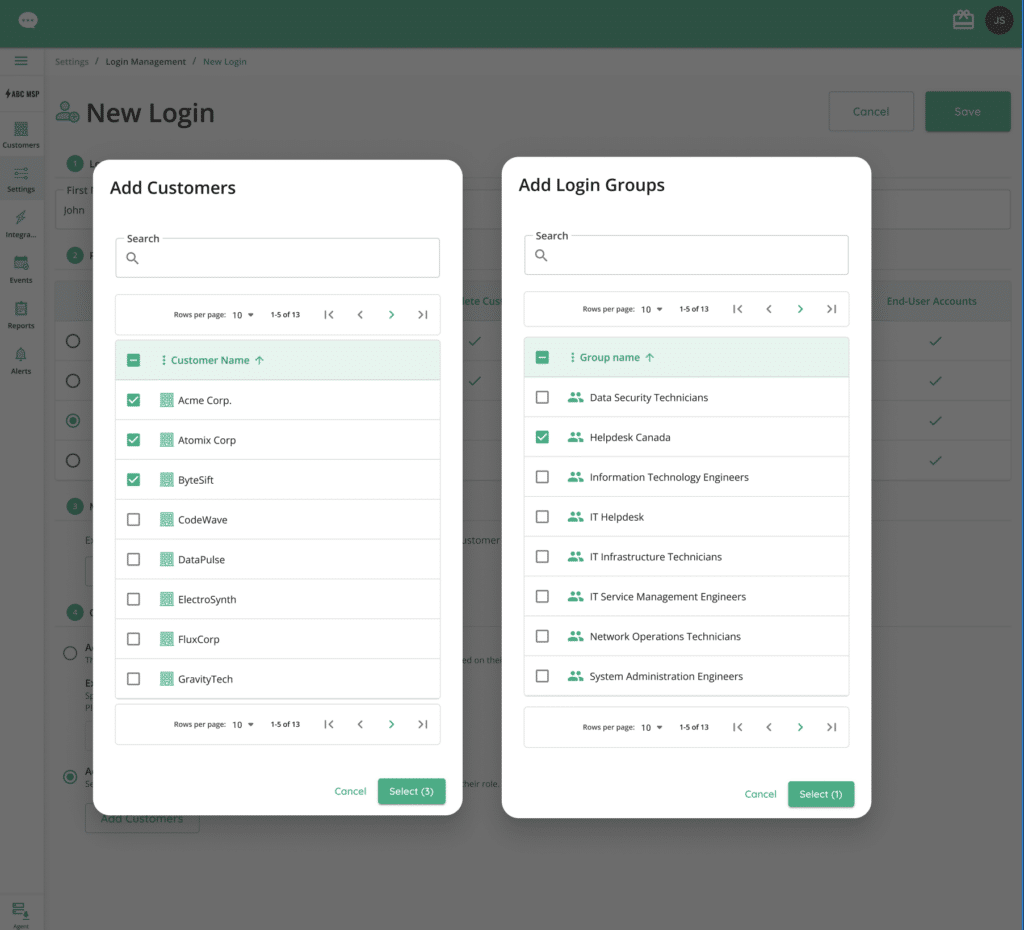
Easier Auditing and Adjustments
With these enhancements, our partners’ administrators can use their CyberQP dashboard as a centralized location where they can review and adjust their access controls to align with their cybersecurity strategy.
We’ve also created Customer Group options to streamline management for newly onboarded clients. For example, administrators can ask CyberQP to automatically include newly created customers in groups, regardless of whether they imported their customers in bulk from their PSA or created the customers manually.
Offer Granular Identity Security to Your Technicians
As our MSP partners’ IT services offerings continue to evolve, we also built Customer Groups to grow with them. For example, we listened to the partners using technician groups inside Passwordless Just-in-Time Access for Technicians and gave them the ability to automatically add new customers to customer groups, thus eliminating the requirement to manually edit multiple Technician Logins for each new customer.
Ready to Get Started?
We’re incredibly excited to help our partners and help desks using CyberQP take the next step towards achieving greater organizational efficiency and closer alignment with compliance requirements. CyberQP Partners can start configuring and using their own Customer Groups using the following Knowledge Base article.
Ready to learn more? You can connect with a Product Specialist today to see how we can help you drive security and efficiency for your help desk.



