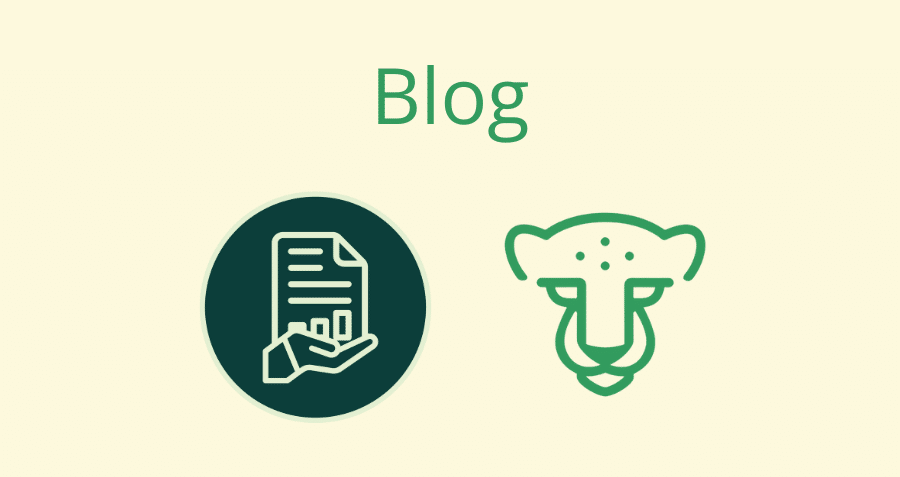Welcome back to CyberQP’s Product Updates! Our Engineering team has released 14 feature enhancements and bug fixes since our previous update on Customer Workforce Verification.
This week, we’ll be focusing on enhancements to:
- Our Automated Audit Logging capabilities
- The CyberQP Technician Vault
- Just-in-Time (JIT) Account management
Achieve Comprehensive Visibility Into Privileged Access and End User Activity
Before we jump in, we’d like to thank the 27 partners that requested these enhancements!
With our latest releases, we’ve refined our Event Menu to help technicians achieve more granular access CyberQP event logs. Administrators and technicians can now filter CyberQP activity logs by Customer, Event Type, or Login.
We’ve designed these filters to help CyberQP console users access the information they need, as quickly as possible. The Customer filter gives you greater visibility in situations where you need to investigate activity from a specific client within your tenant. You can get a complete view of end user activity (such as Self-Service Password Resets or Identity Verification requests), or about what a specific technician is working on (by tracking unique Just-in-Time account activity)
CyberQP partners can now also export these events in a CSV file, which they can use alongside our email alerting in offering greater visibility into what’s happening across your customer base.
Enhancing Our Technician Vault’s Capabilities
We also want to ensure that we’re constantly improving the experience for our Privileged Access Management partners. This month, we’ve released a new improvement to password retention for credentials stored in the CyberQP Technician Vault.
Technicians can now access the last 30 versions of an admin password from their CyberQP tenant. While partners have always been able to restore admin access from recent revisions, this enhancement offers a massive improvement that helps us support our partners’ backup and recovery processes by allowing them to instantly get access to an admin account in a restored backup environment.
JIT Account Updates and Looking Ahead
We’ve also improved the management experience for CyberQP administrators by introducing a force deletion feature to clean up defunct JIT accounts in your dashboard.
We’ve also introduced improvements to the CyberQP agent to make it more lightweight and minimize its impact on customer endpoint performance. Recent releases also included bug fixes for our IT Glue integration, which was recently impacted by recent rate-limits and reliability issues from the documentation tool.
For more information on additional enhancements and bug fixes, you can consult our Knowledge Base release notes or join us for our next Feature Friday webinar!
In the meantime, we’ll continue to develop features that will improve the CyberQP Partner Experience. Thank you for your partnership!