PRIVILEGED ACCESS MANAGEMENT
Automated Password Rotations
Create a Moving Target Defense for Your Privileged Accounts
Eliminate Static Passwords and Prevent Credential Theft
Businesses in today’s digital landscape face one major secure gap – static passwords securing persistent admin accounts. Compromised credentials can leave client infrastructure open to threats like ransomware, key-logging malware, brute force, credential stuffing, and password spraying attacks.
CyberQP’s Automated Password Rotations ensure your organization’s administrator credentials don’t get stale and align with best practices. Reduce the risk of credential-based attacks and enhancing overall security posture.
MSPs and help desks use CyberQP Privileged Access Management (QGuard) to create an effortless Moving Target Defense around your privileged access. They save time and resources, which allows them to focus on strategic initiatives over routine administrative tasks.

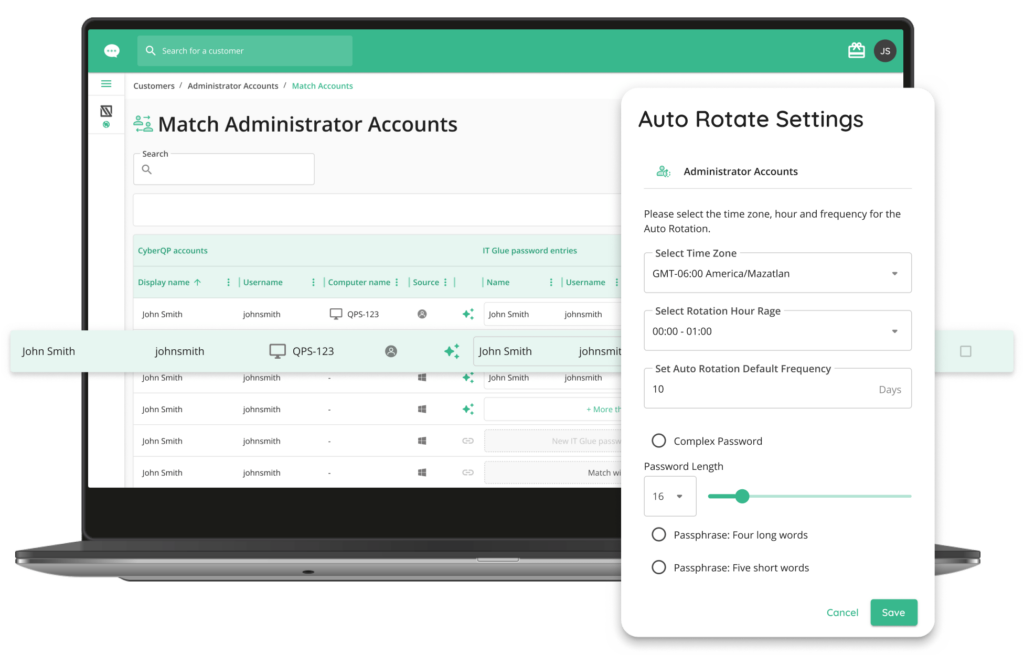
Automate Manual and Time-Consuming Tasks
CyberQP’s Automated Password Rotations help Managed Service Providers and help desks automate a tedious, time-consuming process that technicians may skip otherwise, leading to stale credentials and growing risk for their end users.
Implement Automatic Logging and Auditing
Controlling changes across multiple systems and regularly rotating passwords across environments creates the best defense against cyber threats.
CyberQP’s automations enable technician teams to maintain comprehensive logs and audit trails of all password changes, including date, time, and user information.
Manage Privileged Admin Accounts Across Environments
Get one dashboard to manage privileged access across Microsoft 365, Active Directory, Entra ID, local administrator, and service accounts.
Get a Customized Demo
Learn how CyberQP can increase your team’s efficiency.
