QGuard Pro
Achieve Zero Standing Privileges for Technicians
Augment Technician Productivity
MSP service managers face manual processes and workflows, such as manually logging all privileged access, and entering or injecting credentials from different sources, such as documentation tools.
Building on the automated credential rotations, account discovery, and documentation capabilities in QGuard, QGuard Pro makes it easy for IT teams to provision and remove temporary privileged access, and speed up ticket resolutions with additional controls for Just-in-Time accounts and Passwordless Technician Access across directory types.
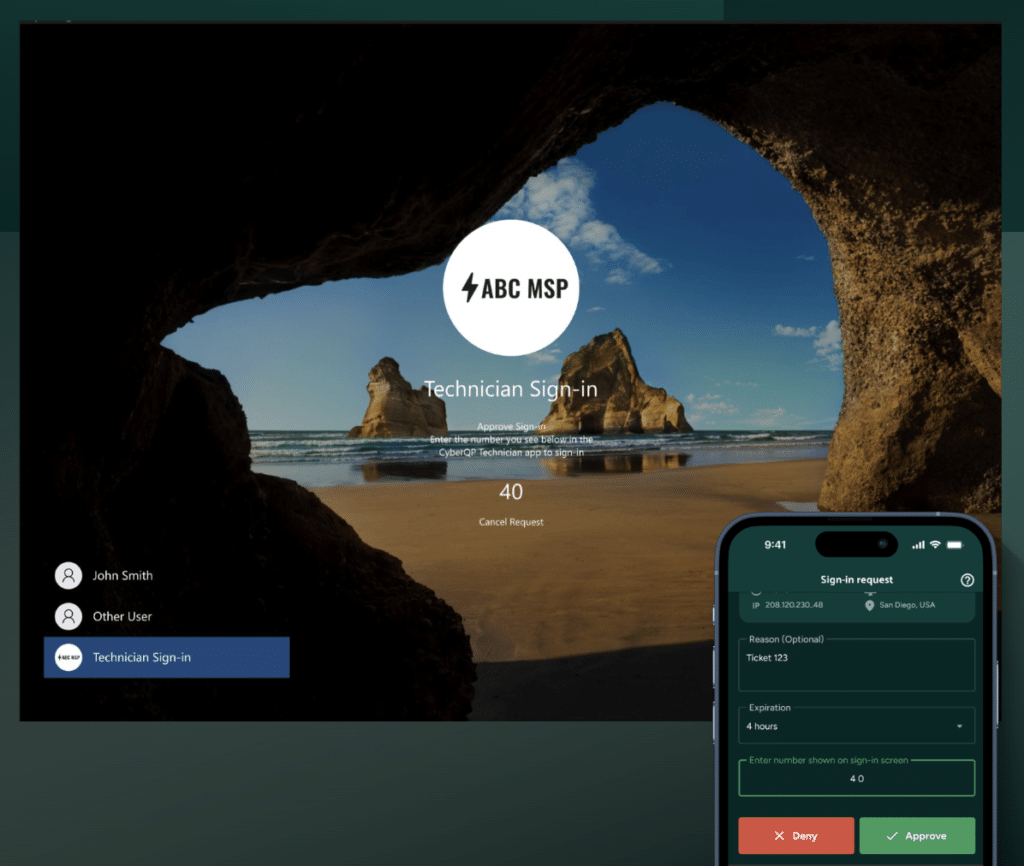
Eliminate Credential Theft and Privilege Abuse
Replace persistent accounts and standing privileges with accounts that can be activated on-demanded, minimizing an attacker’s window of opportunity to use stolen credentials.
QGuard Pro’s Privileged Just-in-Time Accounts are secure by design. CyberQP Partners can automate the creation and decommissioning process, which disables the account, revokes its privileges, and automatically rotates its credentials.
Key Features
Privileged Just-in-Time Accounts
- Create temporary privileged accounts, unique to a technician, on demand.
- Eliminate shared admin accounts to achieve and maintain Zero Standing Privileges.
- Implement security designed to help your team meet compliance and cyber insurance requirements.
Passwordless JIT Access for Technicians
- Accelerate and secure privileged technician logins and Just-in-Time provisioning
- Simplify compliance management with automated audit logs, robust admin controls, and more.
- Aligns that technicians are authenticating with something they have (a dedicated mobile app), something they know (SSO/dashboard logins), and something they are (backed by biometrics).
Technician Mobile App
Packaged with QGuard Pro, the QTech mobile app empowers technicians to:
- Ensure secure access without the hassle of remembering complex passwords or injecting them from another source.
- Create and manage JIT accounts on the go, so technicians can respond swiftly to changing requirements.
- Get a transparent view into privileged access activities with automated auditing.
Plus All QGuard Features
Protect privileged accounts and customer identities, while maximizing team efficiency.
Get a Customized Demo
Learn how CyberQP can increase your team’s efficiency.
