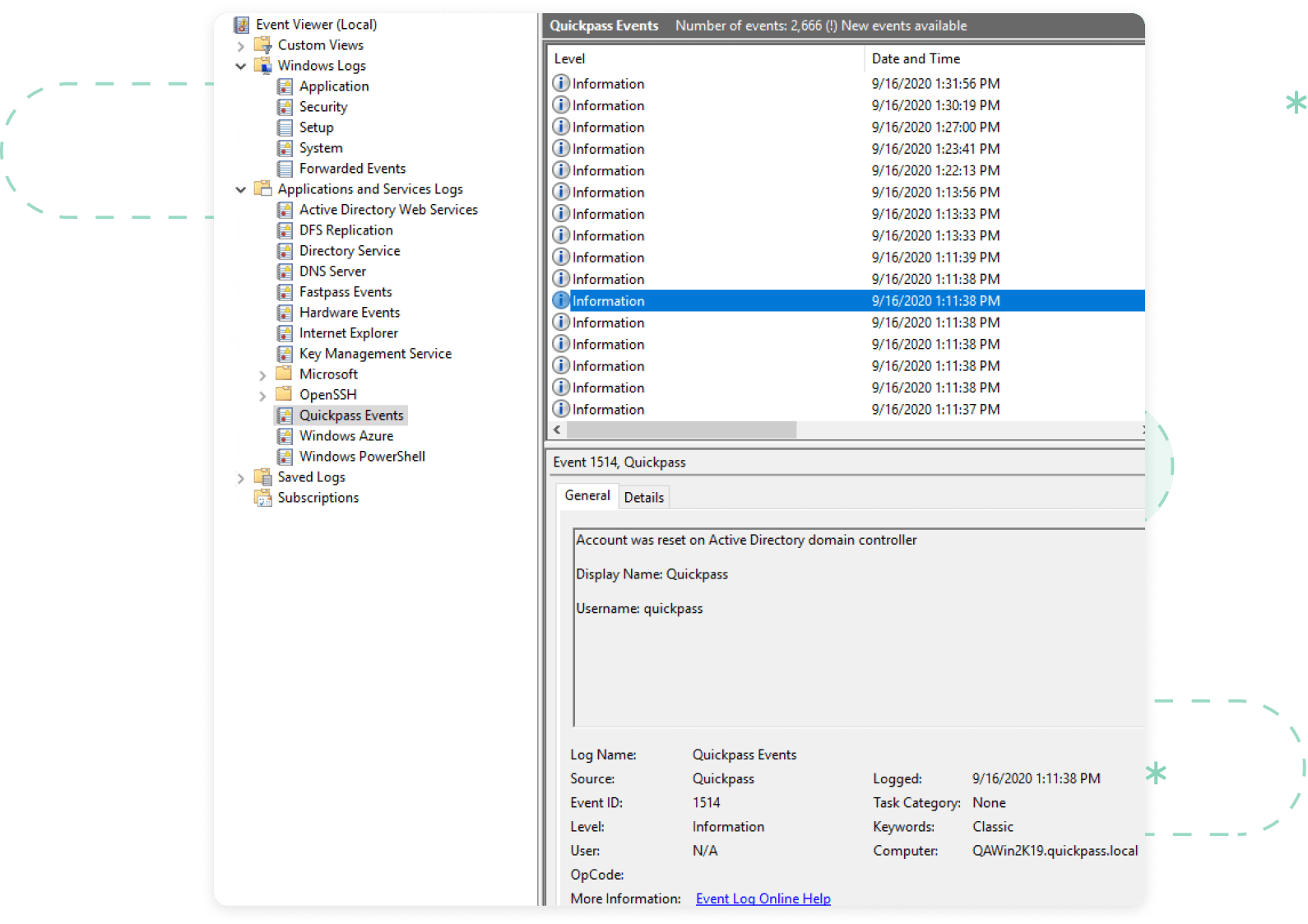New Feature Release:
Its mid-September and CyberQP is excited to announce several new features. We now have the much-anticipated Events menu and many enhancements for our hybrid customer support of Active Directory and Office 365.
Feature Update Video Walk through
Updated Customer Dashboard Screen
- Moved the Copy Agent ID, Connect O365 and Delete options to a new right-hand menu
- Add the options to Connect/Disconnect the Active Directory Agent and Disconnect the Office 365 tenant from the CyberQP Customer.

New Events Menu
Highly in-demand feature is now available to track all events for password rotation, self-serve password resets and customer identity verification.

Hybrid Customers: Access Office 365 accounts when all Active Directory Agents are Offline
Now even when Active Directory agents are offline you can still access Office 365 accounts for the same CyberQP customer.

Show both Active Directory and Office 365 Domain Details
Now you can view both the Active Directory and Office 365 domain info in the Customer Screen.

View Office 365 Details for End-User Accounts when AD and O365 Password Sync: On
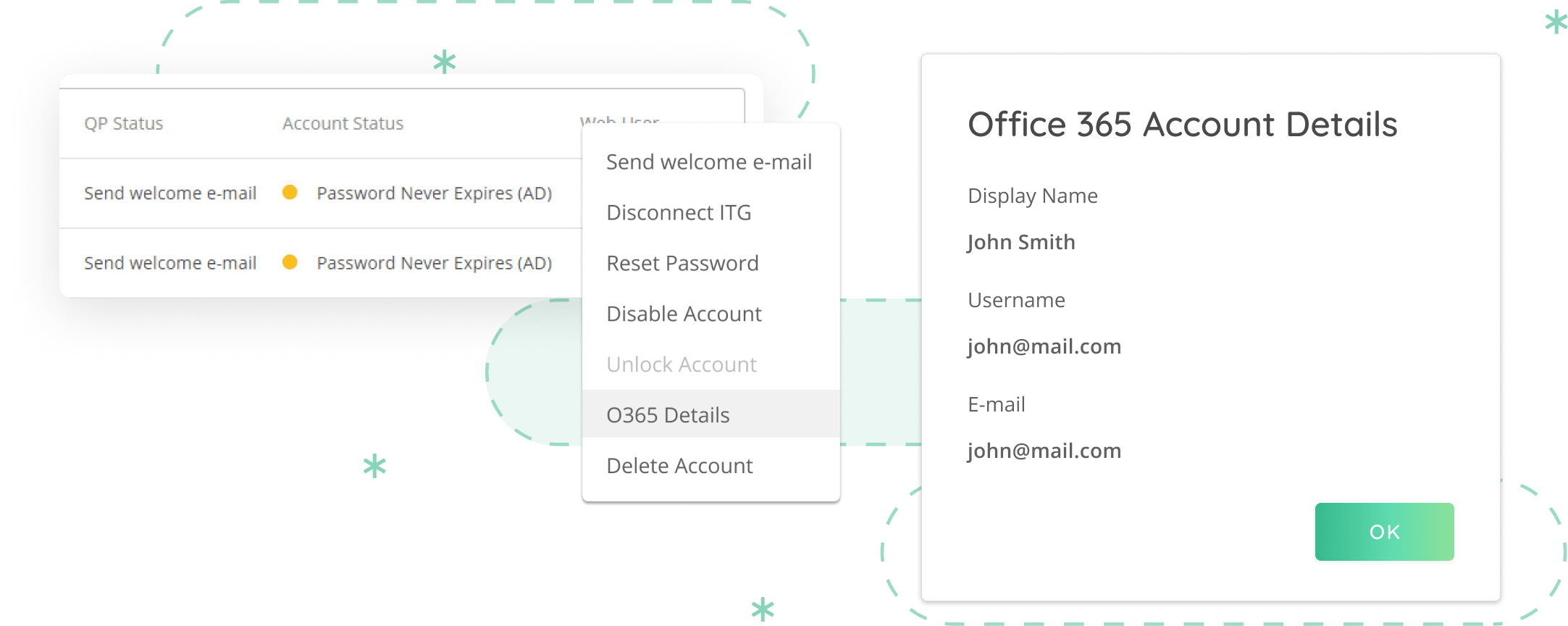
Updated AD and O365 Password Sync Selection Screen
The option to turn the new AD Connect alternative password sync on or off is more seamless.

More Advanced Active Directory Agent Event Viewer logging
Get more granular logging for all CyberQP events in the Active Directory Event Viewer.