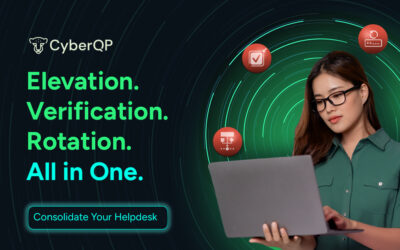Infographic
Turn Stolen Credentials Into Dead Ends
Proactive defense starts with no standing access. CyberQP gives IT Teams enterprise-grade protection that’s simple, automated, and designed for real-world threats.
Stop Standing Access. Stop Breaches.
Standing admin privileges are one of the biggest open doors for attackers and many IT Teams don’t realize how exposed they are. Hackers target these accounts because it’s the fastest way to breach you and your clients.
Our infographic reveals how CyberQP shuts that door with automated controls and Zero Trust principles. Are your admin accounts vulnerable?
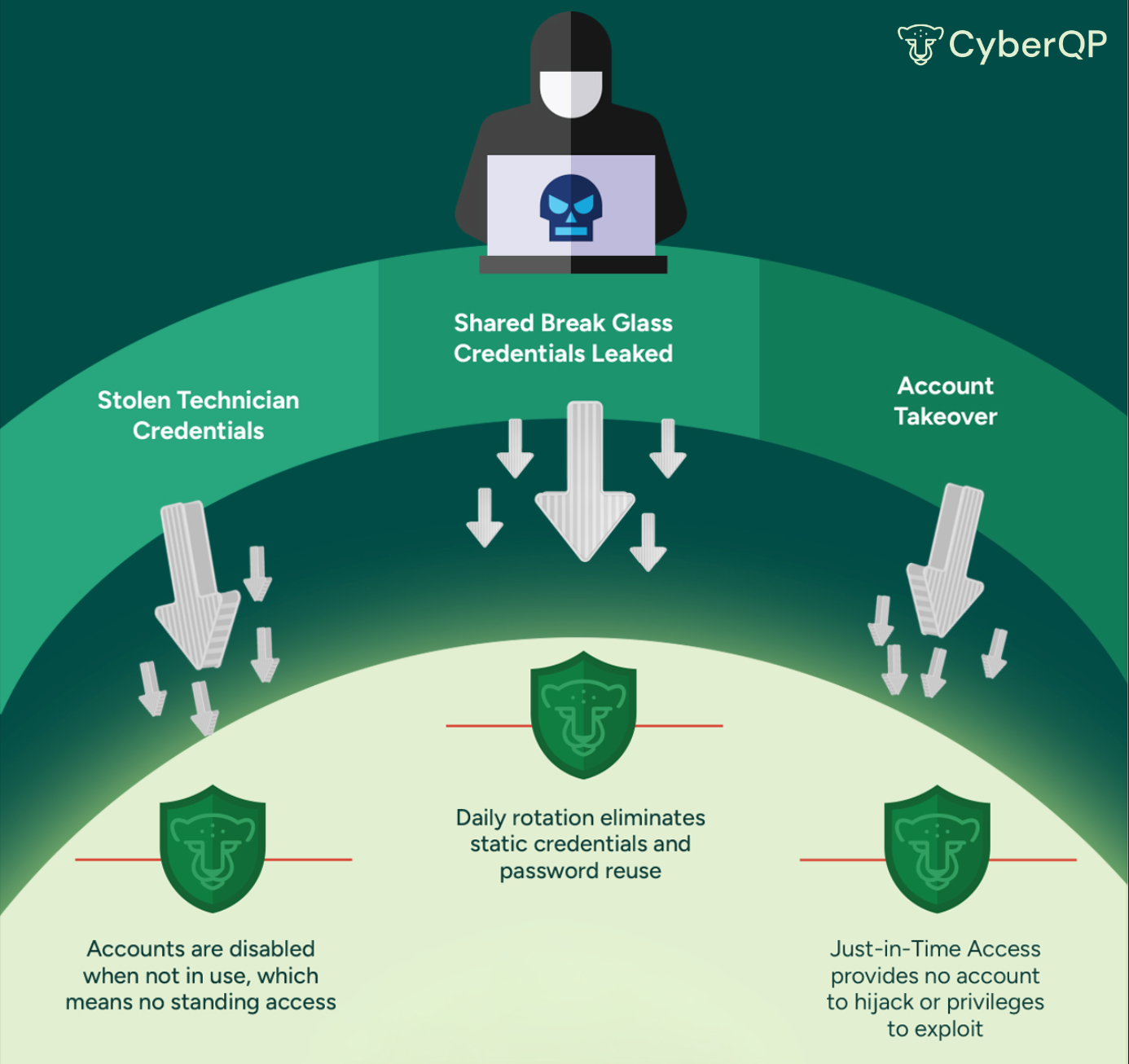
Inside the CyberQP Defense Approach
Just-in-Time Accounts & Passwordless Logins
Provision Just-In-Time accounts only when needed, and eliminate static passwords with passwordless logins. This reduces attack surfaces by ensuring no standing admin access exists for attackers to exploit.
Daily Automated Password Rotations
CyberQP automatically rotates privileged passwords every day, preventing stale or reused credentials from becoming an easy entry point for attackers. Even if a password is compromised, it’s useless within hours.
Complete Account Oversight
Gain full visibility into every privileged account, session, and request across your clients. With real-time monitoring and audit trails, you can detect suspicious activity quickly and shut down threats before they escalate.
Build a Moving Target Defense.
The Latest News & Events
Elevation. Verification. Rotation. All in One.
Why juggle multiple tools? CyberQP is the Zero Trust Helpdesk Security Platform built for modern IT teams. Eliminate tool sprawl and centralize control over identity, access, and user elevation all from one secure platform.
Built In Compliance
Learn more about CyberQP’s built-in compliance platform. We help IT Professionals meet security and audit requirements with End-User and Privileged Account Access Management.
Control Microsoft 365 Access, Right from the Ticket
CyberQP’s Microsoft 365 GDAP integration gives MSPs secure access control, faster support workflows, and complete session visibility directly from the support ticket.