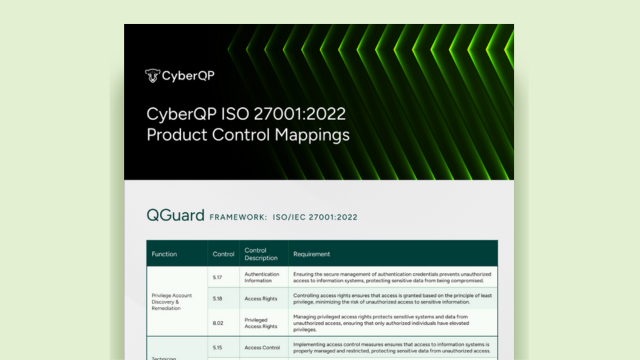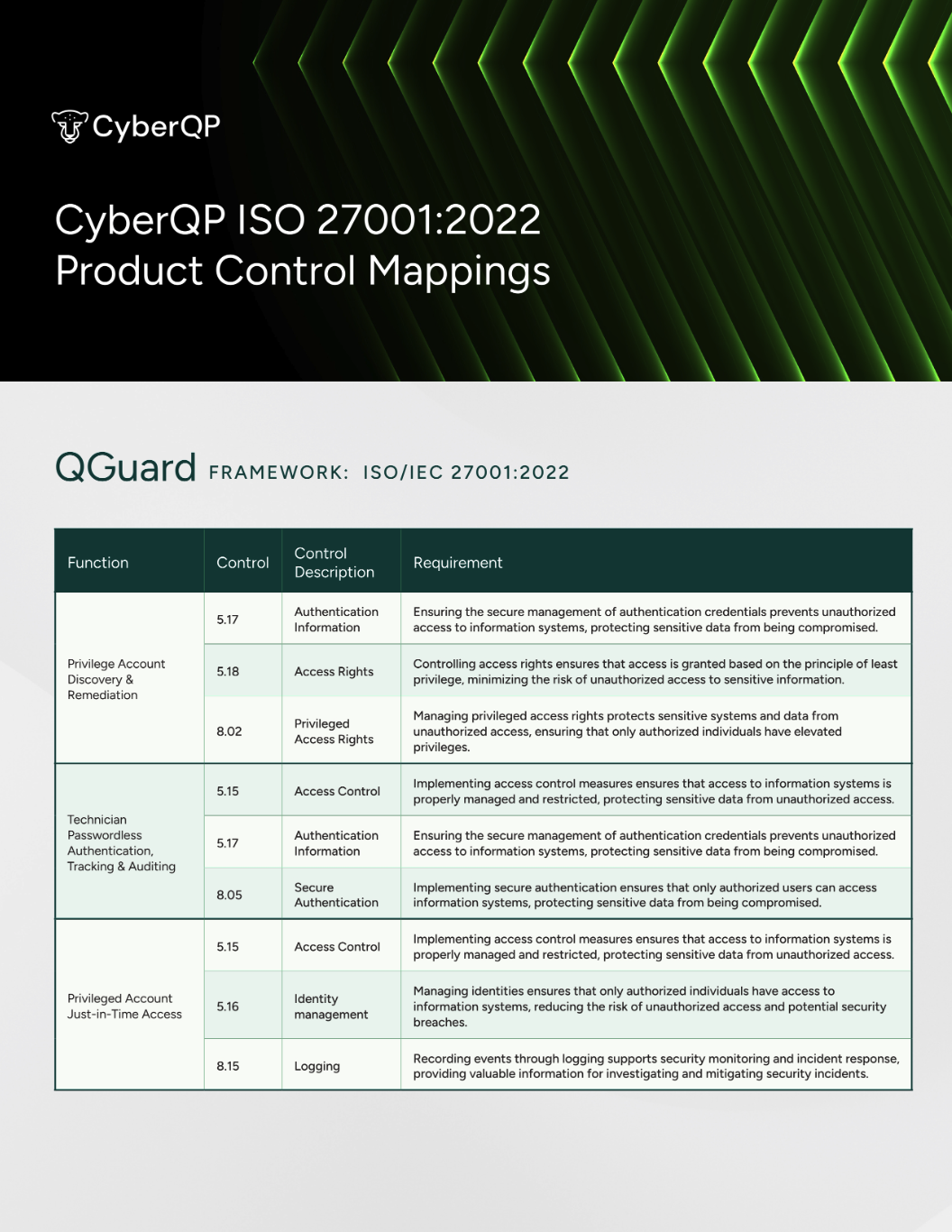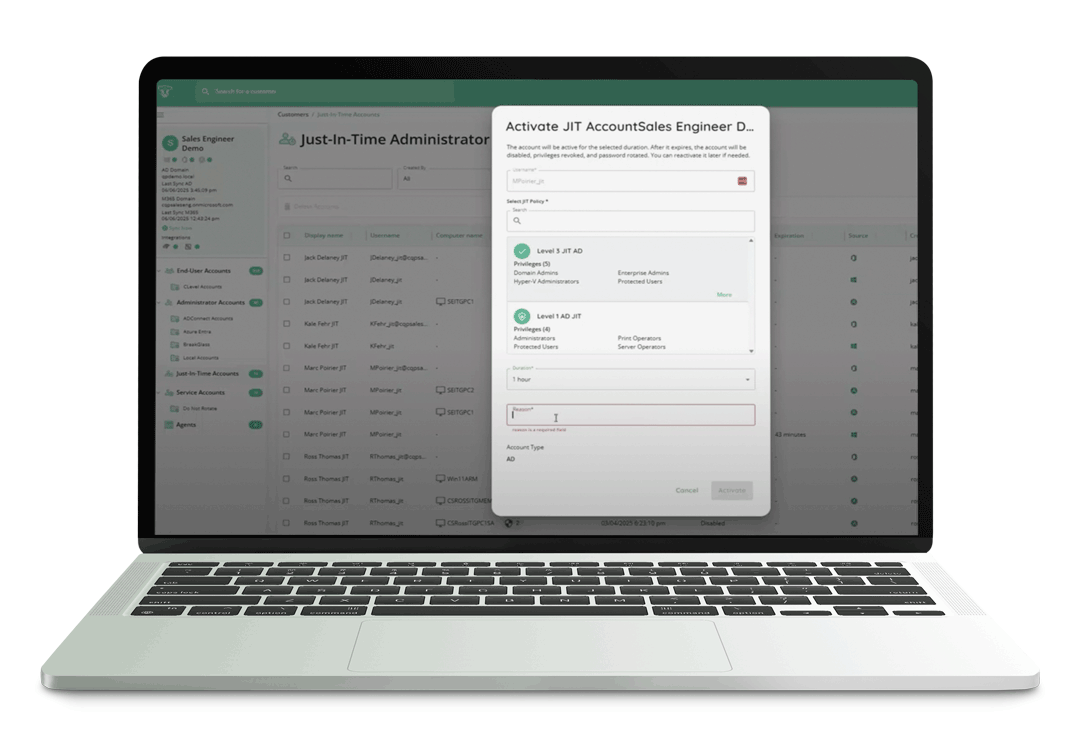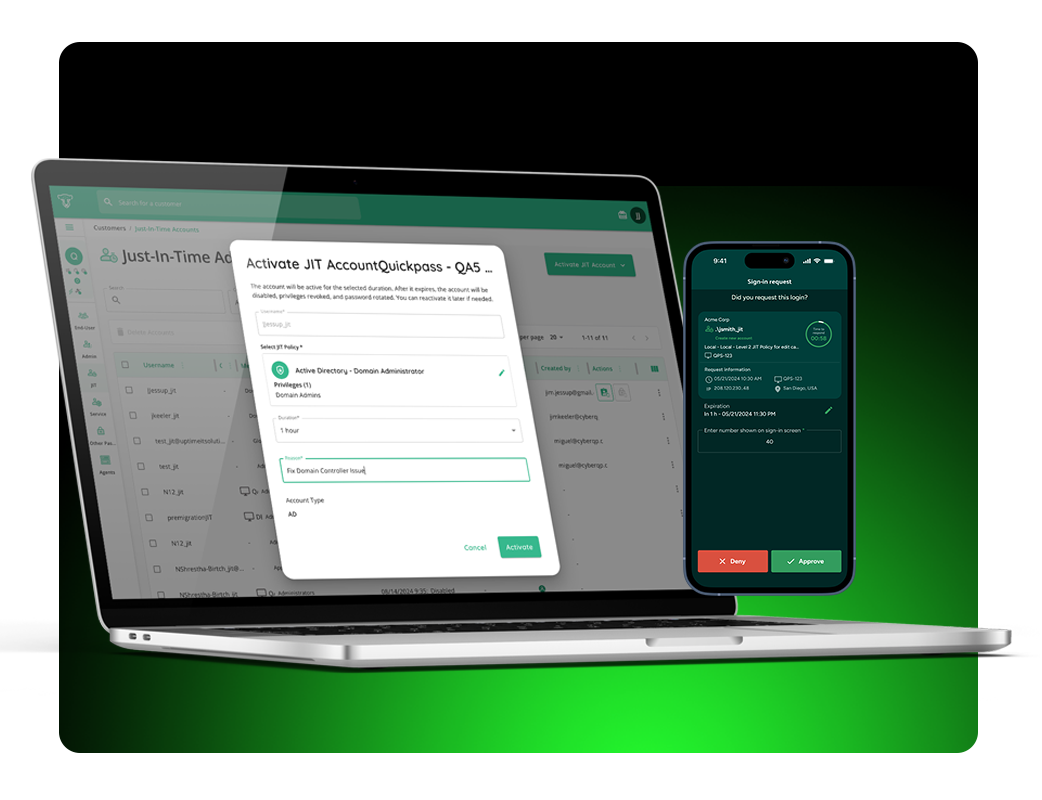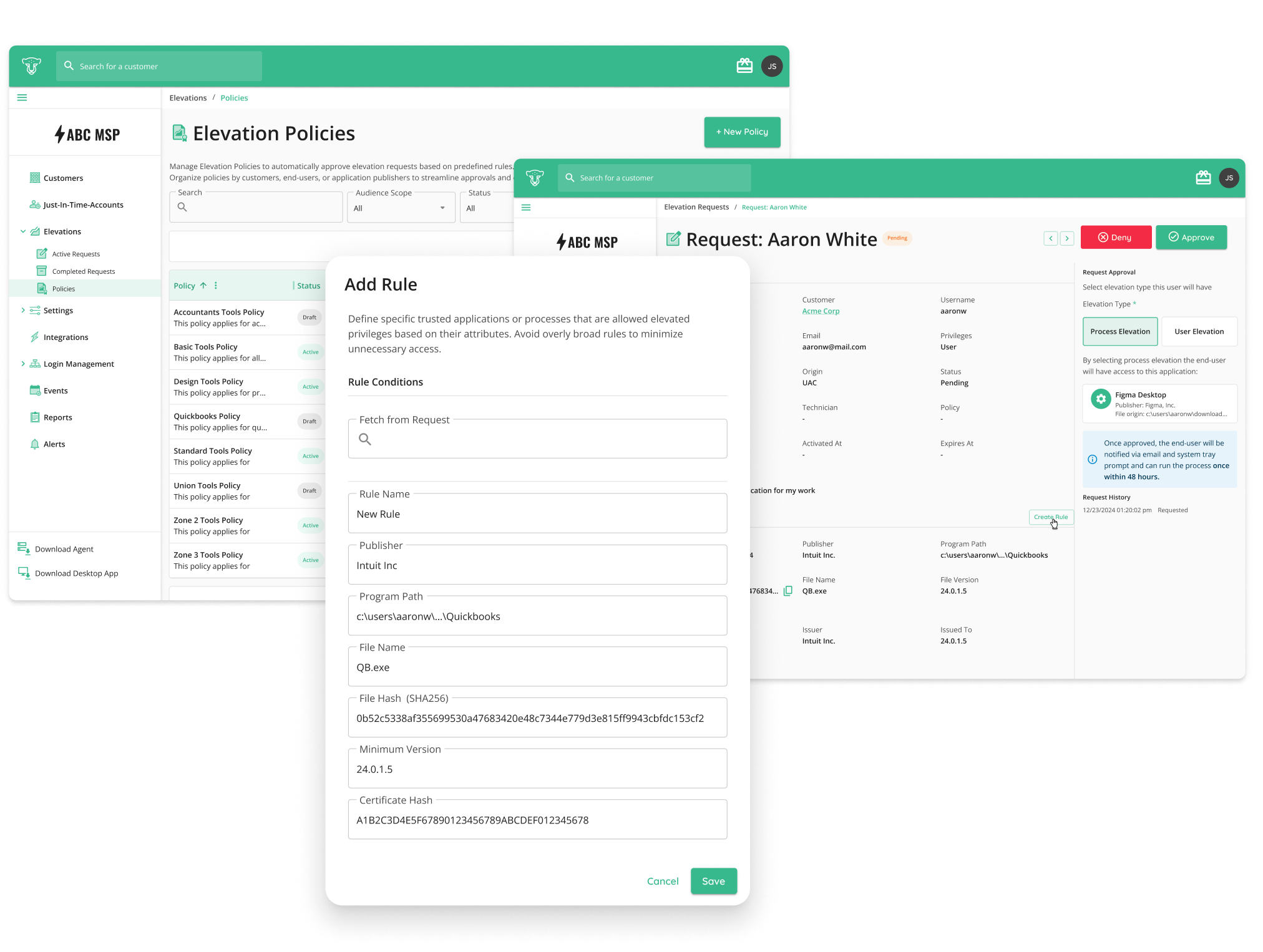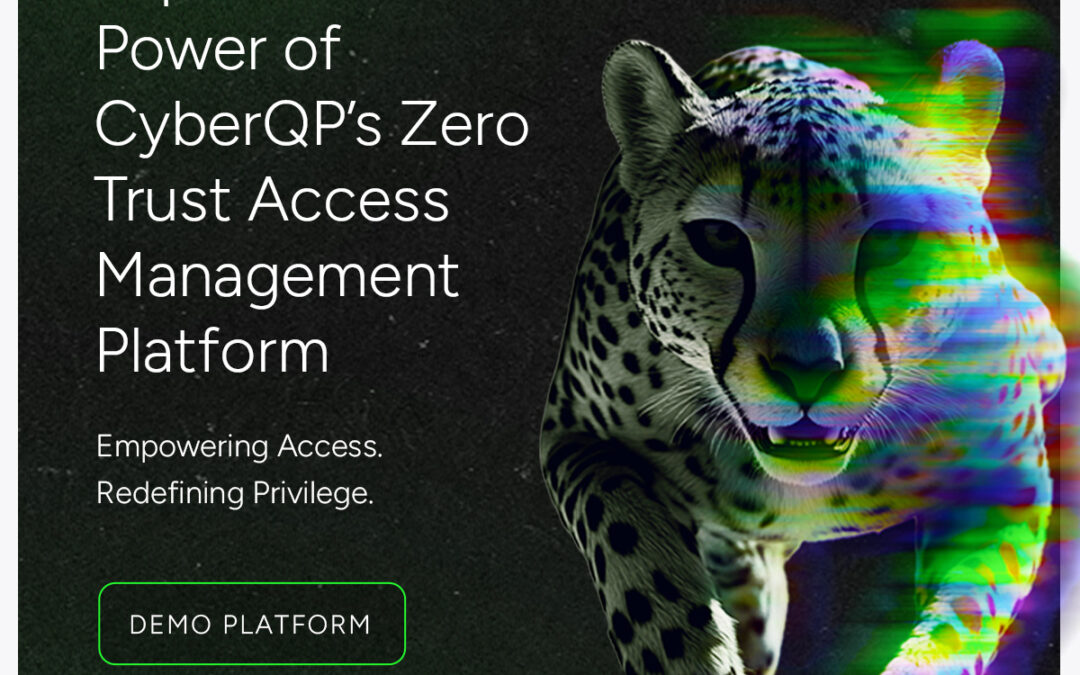Supporting Microsoft GCC High Environments | CyberQP Product Release
Protect and Secure Your GCC High Customers with the Full Power of CyberQP
CyberQP is excited to announce support for Microsoft GCC High environments, enabling MSPs to extend full CyberQP capabilities to customers operating in government and defense-regulated cloud infrastructure.
With this release, partners can now manage GCC High customer accounts directly from the CyberQP dashboard importing users, creating and managing Just-in-Time (JIT) accounts, and leveraging the same privileged access controls you rely on for standard Microsoft 365 environments.
What Is GCC High?
GCC High (Government Community Cloud High) is Microsoft’s specialized cloud environment designed for U.S. federal agencies and defense contractors handling sensitive data such as Controlled Unclassified Information (CUI) and ITAR/EAR-regulated information. It is hosted exclusively in U.S.-based data centers with access restricted to screened U.S. citizens, meeting compliance frameworks including FedRAMP High, DFARS, NIST 800-171, and CMMC.
Why We Built This
Until now, IT Teams could not use CyberQP to manage customers on GCC High infrastructure. These customers were completely unsupportable within the platform, forcing partners to either exclude them from their security stack or rely on manual, inconsistent processes. This release removes that barrier entirely.
How It Works
Connecting a GCC High customer is straightforward, visit our KB Article for more in depth instructions.
- Navigate to the Customers page in the CyberQP dashboard
- Select the customer and click Connect GCC High in the actions button
- Follow the steps provided in the support documentation to create the GCC High Enterprise App for CyberQP
- Enter the Application ID and Application Secret from your GCC High tenant
- Click Continue to complete the connection
Once connected, GCC High customers function exactly like standard M365 customers—full feature parity with no limitations.