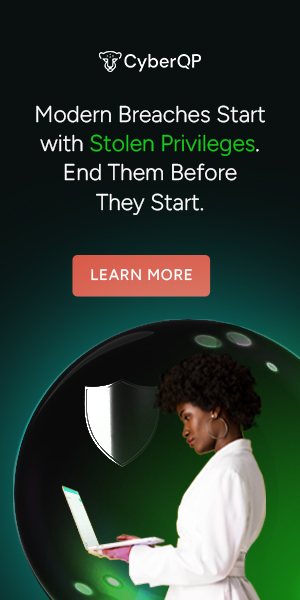BLOG POST
CyberQP LAPS vs. Microsoft LAPS (A Comparison)
Read Time: 5 Minutes
Featured Product Tours:
Microsoft LAPS: A Legacy Option with Limitations
Microsoft’s traditional LAPS offering works well, but only in certain environments. It’s designed for Active Directory (AD) joined workstations that are connected to the office network. That makes it a good fit for older, on-prem setups and a poor choice for hybrid and remote teams, where machines are either off network or joined to Azure AD instead of a traditional domain.
Microsoft Intune LAPS: A Modern Take with Narrow Focus
To address more modern environments, Microsoft introduced Intune LAPS, a feature within its mobile device management (MDM) platform. This version allows local admin password rotation for Intune-enrolled devices, storing credentials securely in Azure AD.
While Intune LAPS is a solid improvement over its legacy counterpart, it’s still limited to local admin passwords on Intune enrolled devices, and requires specific licensing which can make managing multiple client environments expensive.
Intune LAPS also lacks integrations with the tools you use most such as IT Glue or Hudu, making it harder to unify workflows across your team.
CyberQP LAPS: Built for You
CyberQP LAPS goes beyond local admin password management and is built to meet the needs of both MSPs and internal IT teams. In contrast to Microsoft’s solutions, we support both domain joined and non-domain joined workstations. It works for all workstations no matter where they are located in an easy to use SaaS platform that does not require Active Directory.
Key advantages of CyberQP’s solution:
- Works without Active Directory or Intune
- Rotates passwords for local, AD, M365/Azure, and service accounts
- Includes Just-in-Time (JIT) privilege elevation
- Integrates with tools you already use like IT Glue and Hudu
- Available through a user-friendly SaaS platform
- No costly licensing add-ons required
With CyberQP, password rotation is just one part of a larger Zero Trust Platform. Technicians can request access through secure workflows, local admin rights are granted temporarily with full auditability, and passwords are rotated automatically, thus, reducing the risk of misuse and lateral movement.
For growing IT teams looking for flexibility, scalability, and tool consolidation, CyberQP offers a more complete and practical solution. From password rotation and privilege elevation to identity verification and platform integrations, CyberQP is designed to secure modern environments while making life easier for your helpdesk.
CyberQP redefines Zero Trust Helpdesk Security with leading-edge Privileged Access Management (PAM) and End-User Access Management (EUAM) solutions. Our platform enables secure elevated access for both technicians and end users, along with robust self-serve and identity verification capabilities. Backed by SOC 2 Type 2 certification, we empower IT professionals to eliminate identity and privileged access security risks, enforce compliance, and enhance operational efficiency. Our mission is simple: “Empowering Access, Redefining Privilege” for help desks around the globe. Learn more at https://cyberqp.com/tours/
The Latest News & Events
CyberQP and Pax8 Accelerate Global Growth Across APAC, ANZ, and North America
CyberQP and Pax8 expand their global partnership to bring Zero Trust Helpdesk Security to MSPs across APAC, ANZ, and North America. Learn how this collaboration delivers streamlined access management and enhanced protection through the Pax8 marketplace.
CyberQP Secures Continued Support from CIBC Innovation Banking to Drive Global Growth and Product Innovation
CyberQP announces continued support from CIBC Innovation Banking as it expands globally and accelerates development of its Zero Trust Helpdesk Security platform. Explore how this partnership strengthens CyberQP’s mission to simplify secure access for IT teams.
Kaseya DattoCon EU
Join leading MSPs and IT professionals at DattoCon Europe 2025 in Dublin for three days of hands-on learning, networking, and insights into the latest in data protection, cybersecurity, and business continuity.