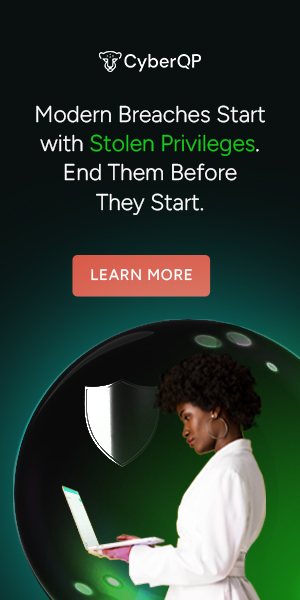PRODUCT RELEASE
Announcing Global Account Import Policies: Simplify, Standardize, and Scale Securely
Read Time: 5 Minutes
Featured Product Tours:
CyberQP has released a new feature that simplifies one of the most time-consuming tasks for IT professionals: managing account import settings across multiple customers.
With Global Account Import Policies, IT admins can now configure standardized account import rules once and apply them across all customer tenants. This update eliminates the need to repeat the same configurations for every customer, reduces errors, and ensures consistent security practices across all environments.
How Global Account Import Policies Work
Global Account Import Policies provide a centralized way to manage how accounts are imported into CyberQP across all directories and customers. Instead of configuring settings one tenant at a time, administrators can define global defaults for both end-user and privileged accounts.
This includes support for:
- Active Directory
- Microsoft 365
- Local accounts
Whether you are onboarding a new client or managing an existing environment, these policies ensure consistency and compliance from day one.
The Impact on IT Professionals
Saves Time Across Customer Environments: IT teams and MSPs no longer need to manually configure import settings for every new customer. This centralized approach significantly reduces setup time and administrative overhead.
Reduces Configuration Errors: Standardizing how accounts are imported minimizes human error and ensures critical settings like password rotation and credential storage are applied consistently.
Improves Security and Compliance: By enforcing secure defaults across all customers, organizations can more easily meet internal policies and compliance requirements without relying on manual setup.
Scales With Your Growth: As your business grows and you onboard more customers, global policies automatically apply to new tenants, making it easier to scale your operations without compromising control.
In today’s fast-paced IT environment, consistency, efficiency, and security aren’t just nice to have, they’re non-negotiable. Global Account Import Policies empower IT teams to work smarter by automating tedious tasks, reducing the chance of mistakes, and ensuring every customer environment meets the same high security standards. As your organization scales, this feature helps you maintain control and confidence across every account, tenant, and directory, making your job easier and your business more resilient.
Key Capabilities:
- Configure import settings once and apply them globally
- Manage both end-user and admin accounts
- Apply to Active Directory, Microsoft 365, and local directories
- Define default policies that automatically apply to new customers
- Automatically enable password rotation for newly imported admin accounts
- Save credentials to CyberQP Vault, IT Glue, or Hudu
- Match imported accounts to PSA users
- Send welcome emails to end users
- Manage and update all import settings from a single location
How to Get Started
For step-by-step guidance on configuring Global Account Import Policies, visit our Knowledge Base:
Managing Automatic Import via Policies
This feature is now available to all partners and administrators within the CyberQP platform.
If you have any questions or want to explore how to best leverage this update in your environment, contact your CyberQP representative or request a personalized walkthrough through our team.
The Latest News & Events
Cyber Bytes – Franklin,TN
Join us for Cyber Bytes. An intimate networking session hosted by CyberQP for security-focused IT Professionals.
CyberQP and Pax8 Accelerate Global Growth Across APAC, ANZ, and North America
CyberQP and Pax8 expand their global partnership to bring Zero Trust Helpdesk Security to MSPs across APAC, ANZ, and North America. Learn how this collaboration delivers streamlined access management and enhanced protection through the Pax8 marketplace.
CyberQP Secures Continued Support from CIBC Innovation Banking to Drive Global Growth and Product Innovation
CyberQP announces continued support from CIBC Innovation Banking as it expands globally and accelerates development of its Zero Trust Helpdesk Security platform. Explore how this partnership strengthens CyberQP’s mission to simplify secure access for IT teams.