QDesk - Simplified End-User Access Management (EUAM)
Protect Identities
Control Privileges
Empower Users
Eliminate always-on local admin rights and empower end-users with just-in-time access management, prevent social engineering attacks with identity verification and boost technician productivity with essential account management all in one-platform
Why Removing Always-On JIT Admin Rights and Verifying End-User Identities Matters
Blocks Malware and Ransomware Installation
Prevents Privilege Escalation
Prevent Social Engineering & Impersonation Attacks
Meet Compliance & Cyber Insurance Requirements

QDesk Features
What Gets You There
Feature
Outcome
Endpoint Privilege Management
Eliminate Local Admin Rights Without Sacrificing Productivity: By removing always-on local admin privileges from endpoints while allowing just-in-time access management, policy-controlled elevation, Endpoint Privilege Management dramatically reduces the attack surface for malware, ransomware, and insider threats, without disrupting users’ ability to perform legitimate tasks.
Identity Verification
Prevent Social Engineering & Impersonation Attacks: Defend IT service desks against social engineering, impersonation, and insider threats that can lead to unauthorized access, data breaches, or privilege escalation. Empower service desk technicians with multiple options to verify end-user identities — including SMS, email, secure push notifications from a branded mobile app, or Microsoft Authenticator.
Self-Serve Password Reset
Lower Service Desk Costs and Empower End-Users: End-users can resolve expired password and account lockout issues without contacting the IT service desk.
Essential Account Management with PSA Integrations
Efficient Service Desk Management: Boost technician productivity without compromising security by integrating with leading PSA platforms like ConnectWise PSA, Datto Autotask, and Halo PSA, CyberQP enables technicians to verify end-user identities and resolve essential end-user account management tickets directly within the PSA service ticket screen with a single pane of glass.
Compliance Control Mappings
Meet Compliance and Cyber Insurance Requirements: CyberQP includes mappings to many identity security controls to compliance frameworks such as NIST 800-53, CIS V8, CMMC 2.0, HIPPA, and ISO 27001. Allowing organizations to meet both compliance and Cyber Insurance requirements.
How QDesk Works
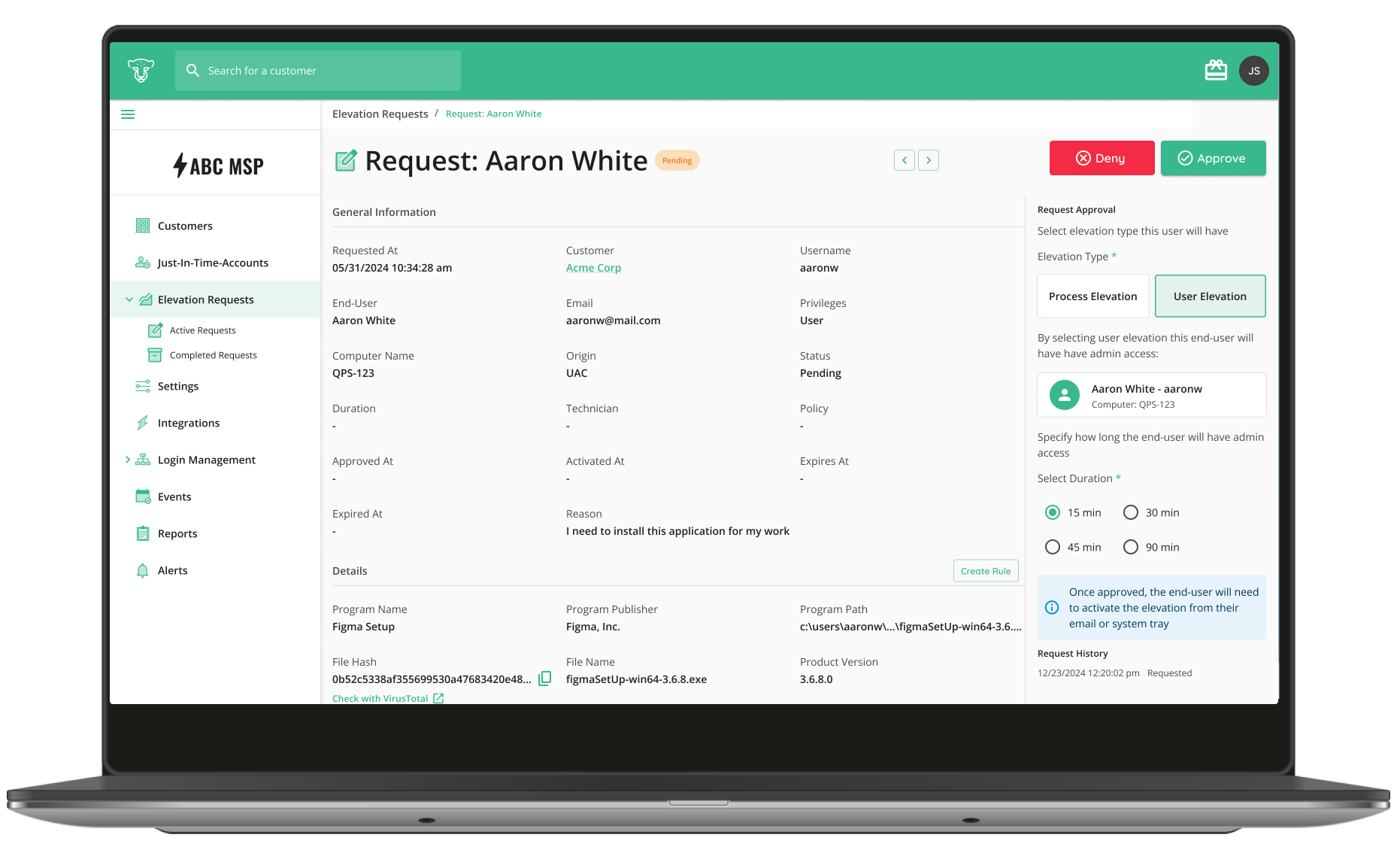
Endpoint Privilege Management
Simplify EPM with Just-In-Time access management and policy-controlled admin access without disrupting productivity.
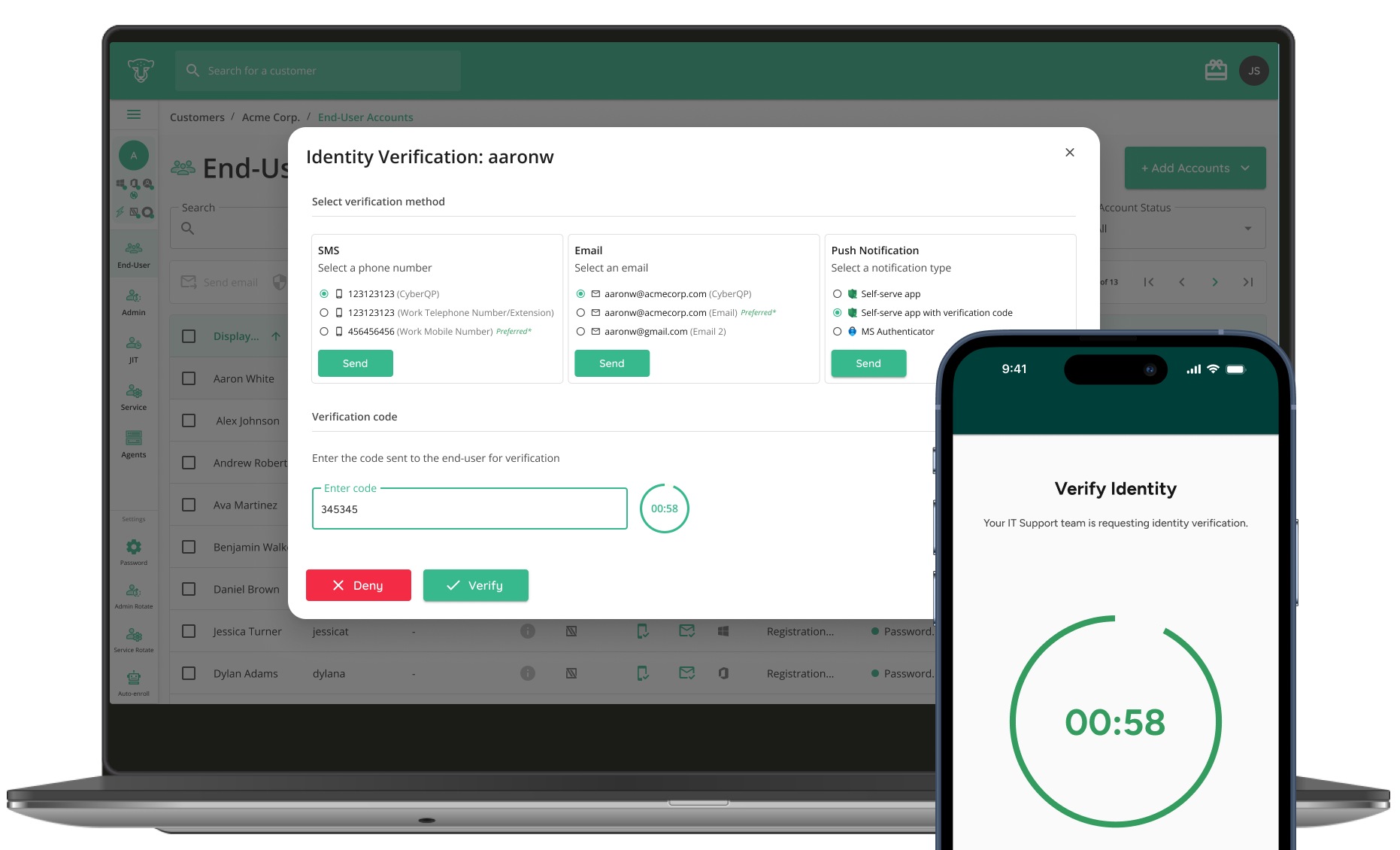
End-User Identity Verification
Protect your service desk from impersonation, insider threats, and data breaches with secure identity verification.
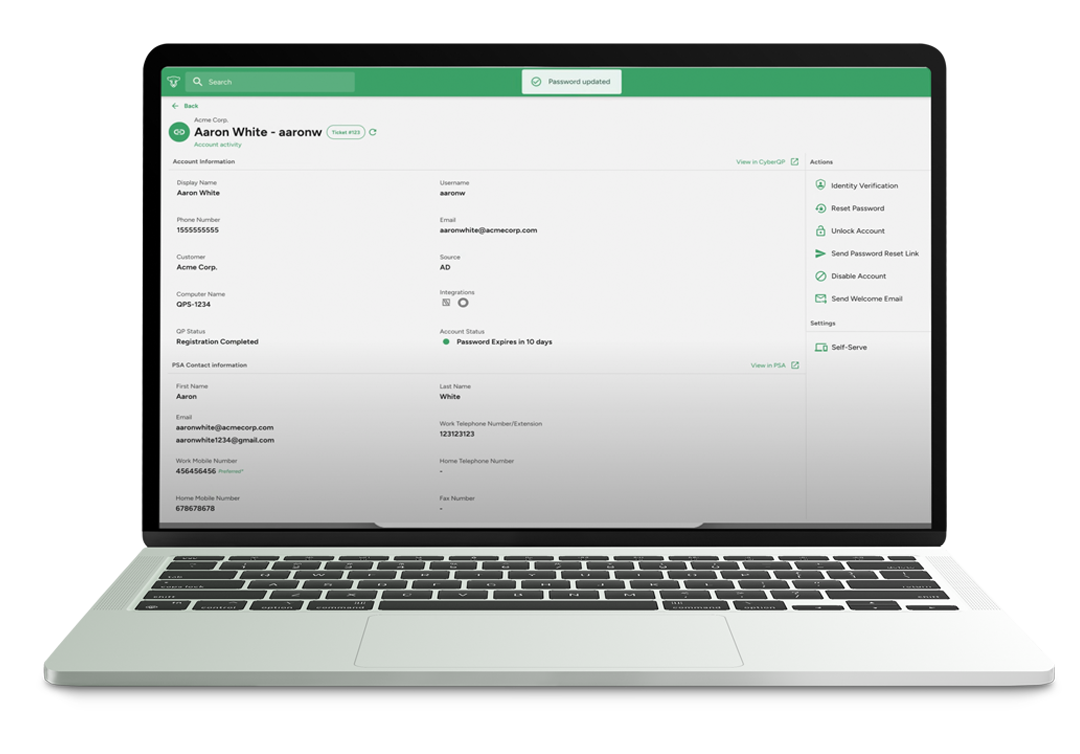
End-User Account Management
Take the hassle out of account management tickets with powerful, user-friendly features.
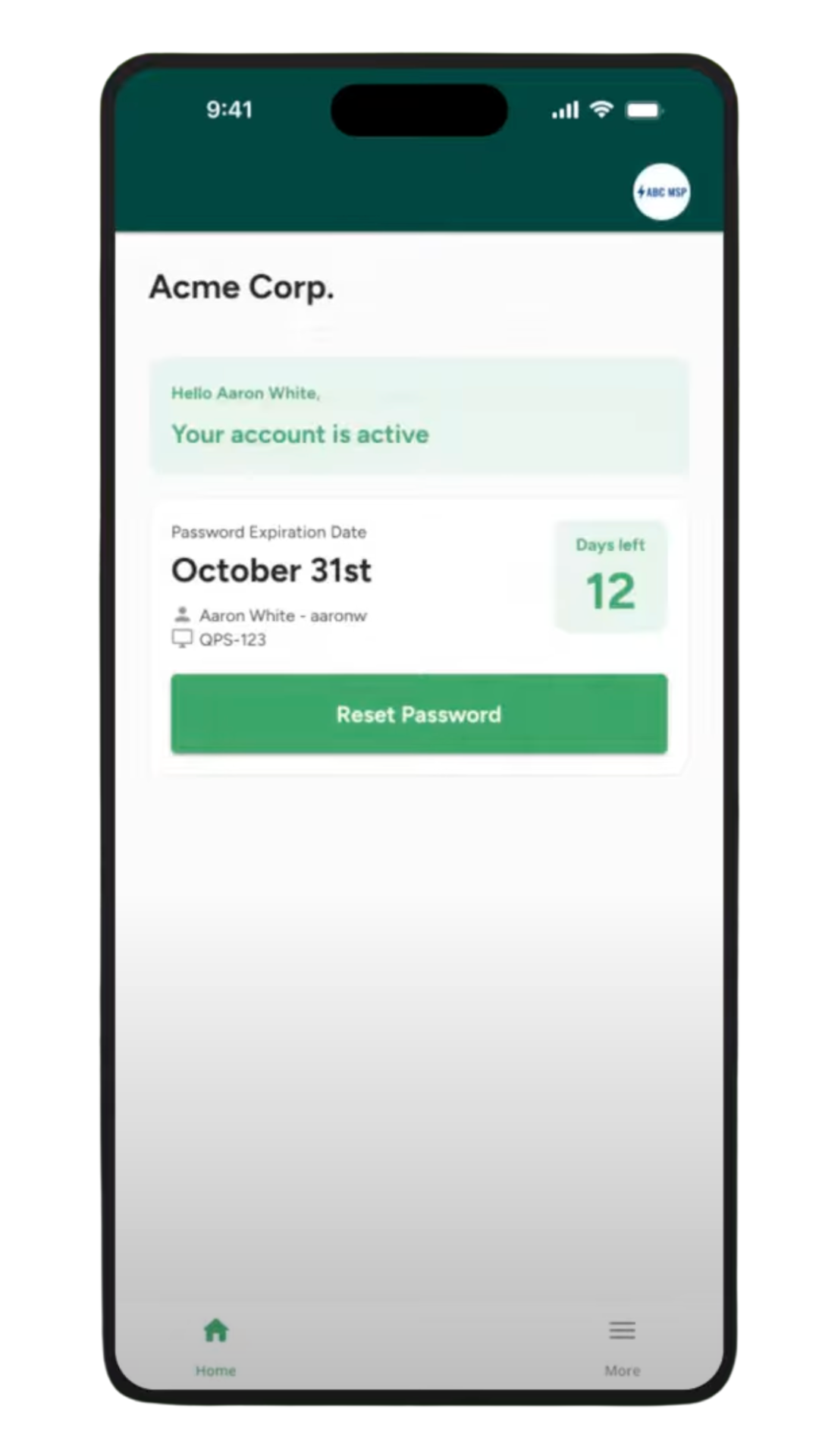
Self-Service Password Reset
Empower end-users to reset expired passwords and unlock accounts securely. No service desk needed.
Integrations: Your Tools, Enhanced
PSA Integrations and Unified Workflows
Provide a single pane of glass experience and higher productivity for service desk engineers with access to both identity verification and essential account management tasks directly in service tickets vs jumping between tools. Integrates directly with ConnectWise PSA, Datto Autotask, and Halo PSA for seamless operations.
Identity Verification Integrations
Gain quick end-user adoption and get up to speed with identity verification faster by leveraging security tools end users already have, including SMS, Email, and Microsoft Authenticator.
Identity Providers
Support your entire Microsoft account stack, both on-premise and cloud, including Microsoft Active Directory, Microsoft 365, Microsoft Entra ID, and Microsoft Windows Local Accounts.
partner stories
See Why Our Parters Trust CyberQP
Discover how help desks using CyberQP are securing their identity-based attack surfaces, eliminating standing privileges, and staying ahead of evolving threats. Experience the confidence that comes with a Zero Trust approach.
Get a Customized Demo
Simplify access, strengthen security. Empower your technicians and end users, all from one platform.





