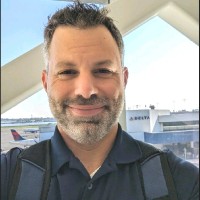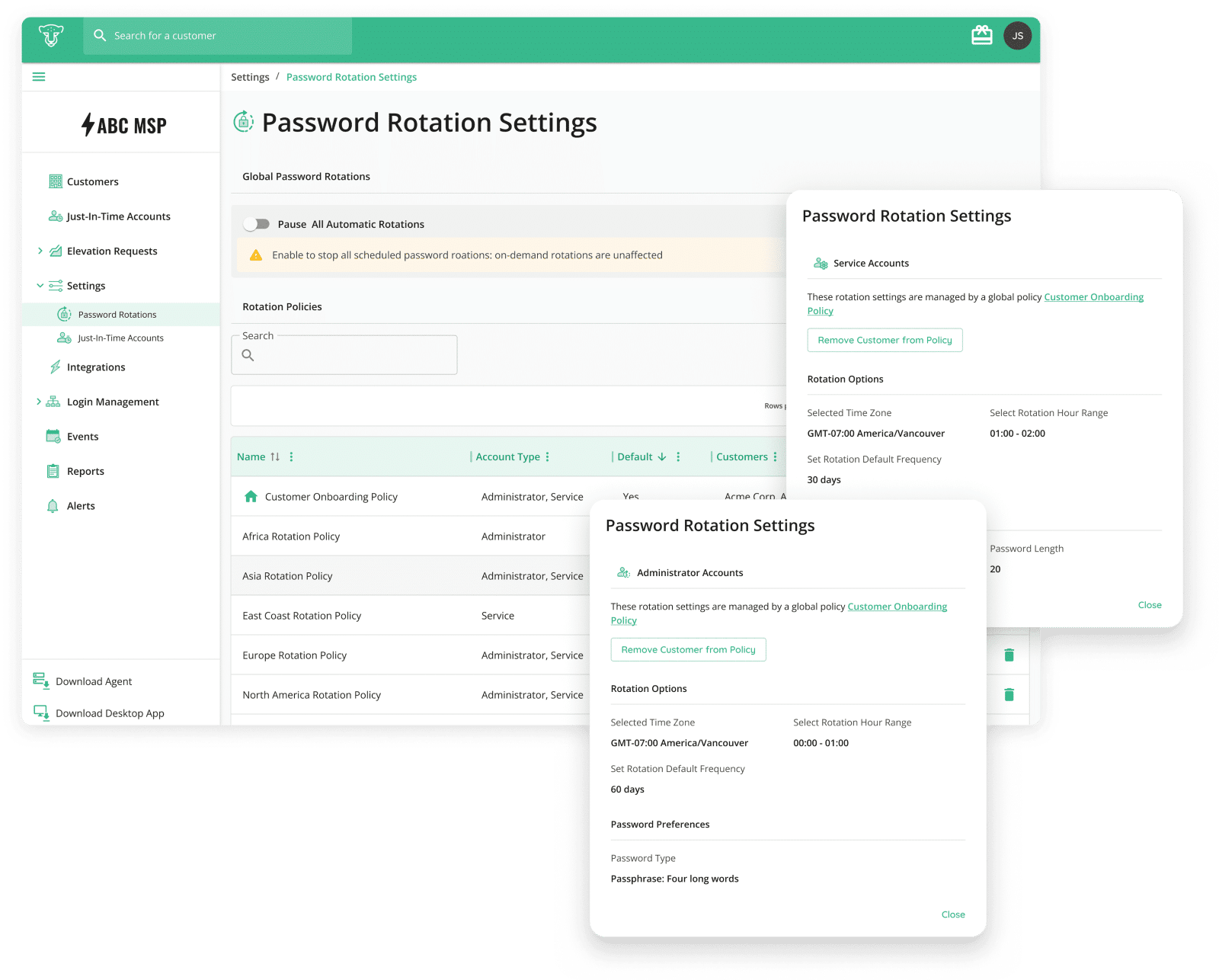Global Search Capability
Quickly locate any end-user account across the platform, allowing faster access to critical information. This enhancement saves valuable time and boosts productivity for your team.

Supercharging your Helpdesk: The HaloPSA Integration
ON-DEMAND webinar
Supercharging your Helpdesk: The HaloPSA Integration
About this Webinar
Today’s IT service providers face a major talent shortage. At the same time, they’re also facing a rapidly evolving cyber threat landscape, and more sophisticated threat actors, looking for inexperienced technicians that will accidentally get them the privileged access they need to breach an organization.
So how can today’s help desks prevent impersonation attempts without limiting their productivity?
That’s why CyberQP has partnered with HaloPSA to mitigate risks associated with social engineering attacks, using an integration that brings CyberQP’s leading customer workforce verification to the HaloPSA dashboard and minimizes the amount of context-switching a tech has to do.
Event Details:
Original Air Date:
Location: Virtual/On-Demand
Meet our Speakers

Neil Shrestha-Birtch
Product Owner

Michael Garrity
Manager of Sales & Success Engineering

Stephan Tomecko
Manager of Partner Success